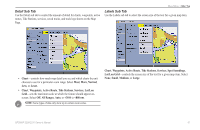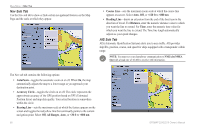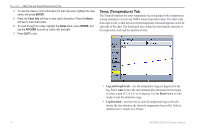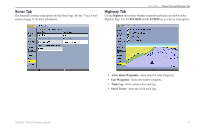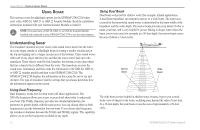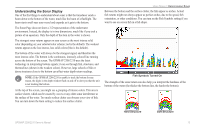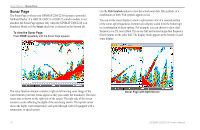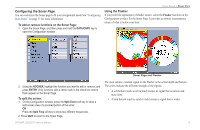Garmin GPSMAP 2206 Owner's Manual - Page 79
Sonar Tab, Highway Tab, Highway, ROCKER, ENTER, Active Route Waypoints, User Waypoints, Track Log
 |
UPC - 753759053024
View all Garmin GPSMAP 2206 manuals
Add to My Manuals
Save this manual to your list of manuals |
Page 79 highlights
Sonar Tab The Sonar tab contains setup options for the Sonar Page. See the "Using Sonar" section on page 76 for more information. Main Menu > Sonar Tab and Highway Tab Highway Tab Use the Highway tab to select whether waypoints and tracks are shown on the Highway Page. Use the ROCKER and the ENTER key to select or clear options. • Active Route Waypoints-show all active route waypoints. • User Waypoints-show only nearby waypoints. • Track Log-show current active track log. • Saved Tracks-show any saved track logs. GPSMAP 2206/2210 Owner's Manual 71

GPSMAP 2206/2210 Owner’s Manual
µ1
M
AIN
M
ENU
>
S
ONAR
T
AB
AND
H
IGHWAY
T
AB
Sonar Tab
The Sonar tab contains setup options for the Sonar Page. See the
“Using Sonar”
section on page
76
for more information.
Highway Tab
Use the
Highway
tab to select whether waypoints and tracks are shown on the
Highway Page. Use the
ROCKER
and the
ENTER
key to select or clear options.
•
Active Route Waypoints
—show all active route waypoints.
•
User Waypoints
—show only nearby waypoints.
•
Track Log
—show current active track log.
•
Saved Tracks
—show any saved track logs.