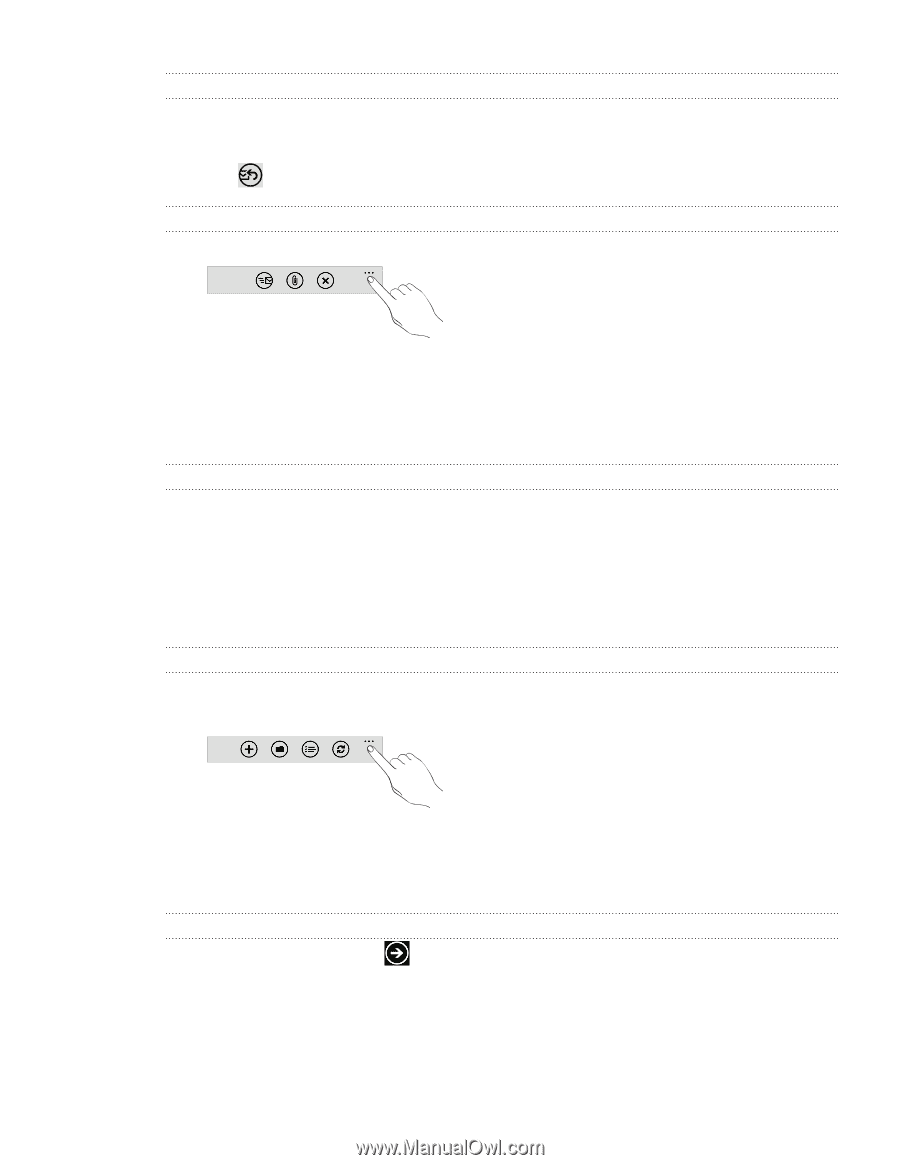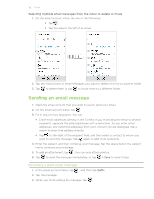HTC HD7S User Manual - Page 37
Changing email account settings, Deleting an email account
 |
View all HTC HD7S manuals
Add to My Manuals
Save this manual to your list of manuals |
Page 37 highlights
37 Email Reading and replying to an email message 1. On the Start screen, tap the email account tile. 2. On the email account inbox, tap the email you want to read. 3. Tap , and then tap reply, reply all, or forward. Setting the priority for an email message 1. While composing the message, tap ... . 2. Tap priority. 3. Select the priority for the message. If you selected high or low priority, the priority appears below the subject line of the message. Flagging an email 1. On the Start screen, tap the email account tile. 2. On the email account inbox, press and hold the email you want to flag. 3. On the options menu, tap set flag. After flagging an email, you can choose to remove the flag or mark the flagged email as complete. Press and hold the flagged email, and then tap complete flag or clear flag. Changing email account settings 1. On the Start screen, tap the email account tile. 2. Tap ... , and then tap settings. 3. Tap sync settings. 4. Set the options you want, and then tap done. 5. Choose if you want to add a signature to sent messages, and then tap done. Deleting an email account 1. On the Start screen, tap . 2. Tap Settings > email & accounts. 3. Press and hold the email account you want to delete, and then tap delete.