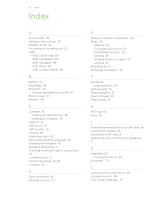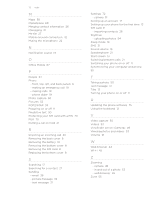HTC HD7S User Manual - Page 78
Index
 |
View all HTC HD7S manuals
Add to My Manuals
Save this manual to your list of manuals |
Page 78 highlights
78 Index Index A Access point 42 Adding a new contact 25 Airplane mode 23 Answering an incoming call 20 AT&T - AT&T Family Map 69 - AT&T myWireless 69 - AT&T Navigator 69 - AT&T Radio 69 - AT&T U-verse Mobile 69 B Battery 10 Bing Maps 58 Bluetooth 47 - connecting headset or car kit 47 Bottom cover 8 Browser 44 C Calendar 38 - creating an appointment 38 - sending an invitation 39 Caller ID 20 Call history 22 Call services 23 Camera 49 Capturing video 50 Changing the phone language 74 Changing the ringtone 18 Charging the battery 11 Checking information about your phone 74 Conference call 21 Connection Setup 42, 63 Contacts 25 D Data connection 42 Deleting contacts 27 E Editing a contact's information 26 Email 34 - deleting 35 - Exchange ActiveSync 34 - POP3/IMAP account 34 - sending 36 - sending photos or videos 53 - settings 37 Ending a call 22 Exchange ActiveSync 34 F Facebook - sharing photos 54 Factory reset 75 Finger gestures 12 Flash (camera) 50 Flight mode 23 H HTC Hub 62 Hubs 14 I Importing contacts from your SIM card 26 Inserting the battery 10 Inserting the SIM card 9 Interacting with your phone by speaking 17 K Keyboard 29 - moving the cursor 29 Kickstand 7, 12 L Linking contact information 26 Location services 58 Lock screen wallpaper 15