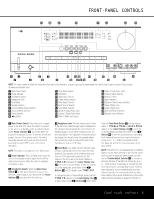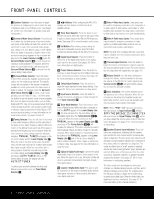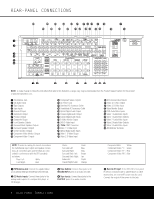Harman Kardon AVR 240 Owners Manual - Page 7
Rfront-panel Controls Q7 - remote
 |
View all Harman Kardon AVR 240 manuals
Add to My Manuals
Save this manual to your list of manuals |
Page 7 highlights
Ù Upper Display Line: Depending on the unit's status, a variety of messages will appear here. In normal operation, this line will show current input source and which analog or digital input is in use. When the tuner is the input, this line will identify the station as AM or FM and show the frequency and preset number, if any. ı Lower Display Line: Depending on the unit's status, a variety of messages will appear here. In normal operation, the current surround mode will show here. ˆ Surround Mode Indicators: The current selected surround mode will appear as one of these indicators. Note that when the unit is turned on, the entire list of available modes will light briefly, and then revert to normal operation with only the active mode indicator illuminated. NOTE: When the Dolby Virtual Speaker mode is in use, no Surround Mode Indicator R will light. However, the surround mode name will scroll in the Lower Display Line Q. ˜ Remote Sensor Window: The sensor behind this window receives infrared signals from the remote control. Aim the remote at this area and do not block or cover it. FRONT-PANEL CONTROLS FRONT-PANEL CONTROLS 7