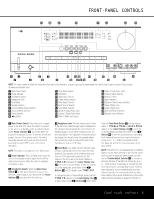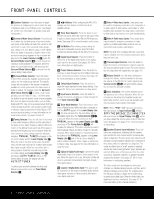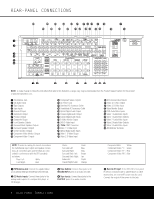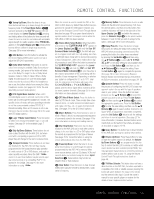Harman Kardon AVR 240 Owners Manual - Page 8
Rear-panel Connections - audio support
 |
View all Harman Kardon AVR 240 manuals
Add to My Manuals
Save this manual to your list of manuals |
Page 8 highlights
REAR-PANEL CONNECTIONS c a Y W U j hfd b · ‡ b Z X V k i ge ca ° fl ¡ ™ The Bridge £ ¢ ∞ § ¶• ª , ⁄¤ ‹›fi NOTE: To make it easier to follow the instructions that refer to this illustration, a larger copy may be downloaded from the Product Support section for this product at www.harmankardon.com. ¡ FM Antenna Jack ™ CD Audio Inputs £ Tape Outputs ¢ Tape Inputs ∞ Remote IR Input § Remote IR Output ¶ Preamp Outputs • Subwoofer Output ª Front Speaker Outputs , Surround Back Speaker Outputs ⁄ Surround Speaker Outputs ¤ Center Speaker Outputs ‹ Component Video Monitor Outputs › Component Video 1 Inputs fi Component Video 2 Inputs fl AC Power Cord ‡ Switched AC Accessory Outlet ° Unswitched AC Accessory Outlet · Optical Digital Audio Output a Coaxial Digital Audio Output b Coaxial Digital Audio Inputs c S-Video Monitor Output d DVD S-Video Input e TheBridgeTM DMP Connector f Video 1 S-Video Input g Optical Digital Audio Inputs h Video 1 S-Video Output i Video 2 S-Video Input j 6/8-Channel Direct Inputs k Video 2 S-Video Output U Video 3 S-Video Input V Video Monitor Output W DVD Audio/Video Inputs X Video 1 Audio/Video Inputs Y Video 1 Audio/Video Outputs Z Video 2 Audio/Video Inputs a Video 2 Audio/Video Outputs b Video 3 Audio/Video Inputs c AM Antenna Terminals NOTE: To assist in making the correct connections for multichannel input, output and speaker connec- tions, all connection jacks and terminals are color- coded in conformance with the CEA standards as follows: Front Left: White Front Right: Red ¡ FM Antenna Jack: Connect the supplied indoor (or an optional external) FM antenna to this terminal. ™ CD Audio Inputs: Connect these jacks to the analog audio outputs of a compact disc player or CD changer. Center: Surround Left: Surround Right: Surround Back Left: Surround Back Right: Subwoofer: Coaxial Digital Audio: Green Blue Gray Brown Tan Purple Orange £ Tape Outputs: Connect these jacks to the RECORD/INPUT jacks of an audio recorder. ¢ Tape Inputs: Connect these jacks to the PLAY/OUT jacks of an audio recorder. Composite Video: Yellow Component Video "Y": Green Component Video "Pr": Red Component Video "Pb": Blue ∞ Remote IR Input: If the AVR 240's front-panel IR sensor is blocked due to cabinet doors or other obstructions, an external IR sensor may be used. Connect the output of the sensor to this jack. 8 REAR-PANEL CONNECTIONS