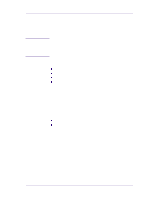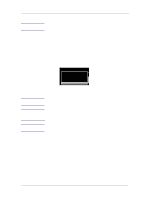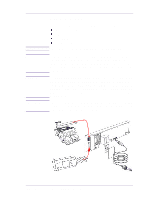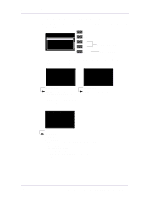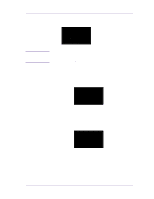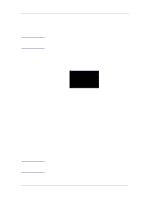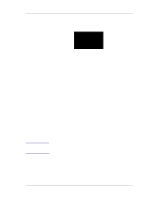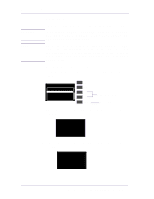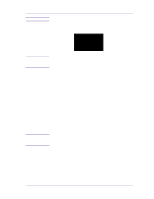HP 1050c Service Manual - Page 81
Passes, Replace, Electronics Module, Trailing Cable Or The, Carriage Assembly., Electronics Failure - designjet reseat 8 code
 |
View all HP 1050c manuals
Add to My Manuals
Save this manual to your list of manuals |
Page 81 highlights
Service Tests and Utilities 3 If the test passes, then the following message will appear on the front panel: ELECTRONIC SYSTEMS Tests passed FW: A.00.13 PS: 6.0A77R DIMM1: EDO 32MB 60ns DIMM2: EDO 16 MB 60ns WARNING IF THIS TEST PASSES, DO NOT REPLACE THE ELECTRONICS MODULE, TRAILING CABLE OR THE CARRIAGE ASSEMBLY. 4 If the test fails. Electronics Failure If there is a problem with the components within the Electronics module then the following message will appear on the front panel: ELECTRONIC SYSTEMS Possible Failure on: 1. Electronics Module Code: 00XXXX:0000XX In this case, Replace the Electronics Module ⇒ Page 8-25. DRAM Test Failure If there is a problem with the DRAM then the following message will appear on the front panel: ELECTRONIC SYSTEMS Possible Failure on: 1. DRAM DIMMs 2. Electronics Module Code: 00XXXX:0000XX In this case, try one of the following: 1 Switch the Power OFF from the back of the Printer and disconnect the Power cord. Reseat the DRAM DIMMs (Memory Modules), reconnect the power cord and power On the Printer. Perform the Electronic Systems Test again. HP DesignJets 1050C and 1055CM Printers Service Manual 4-7