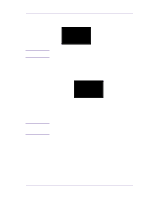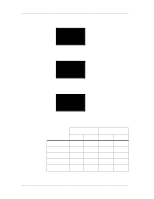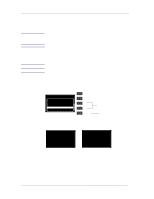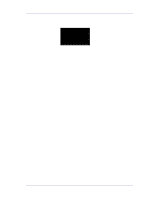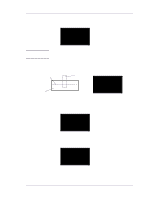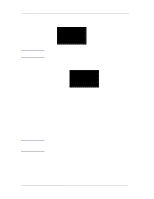HP 1050c Service Manual - Page 93
Replace the Scan-Axis Motor - designjet belt
 |
View all HP 1050c manuals
Add to My Manuals
Save this manual to your list of manuals |
Page 93 highlights
Service Tests and Utilities If the values obtained in the test are less than the Maximum values in the previous table, then the test has passed. If the values obtained in the test are greater than the Maximum values in the previous table, then the test has failed. To resolve the problem, try the following: 1 Clean the Slider Rods and Apply Oil along the complete axis of the Slider Rods. After applying the Oil, perform the test again. 2 Check that the Encoder Strip is clean. If necessary, clean Encoder Strip using a damp cloth. 3 Check that the Tubes System is installed correctly. 4 Check that the Carriage Belt and pulleys are installed correctly. 5 Replace the Scan-Axis Motor ⇒ Page 8-33. HP DesignJets 1050C and 1055CM Printers Service Manual 4-19