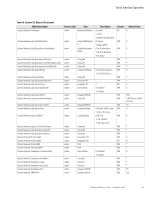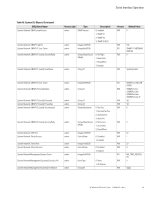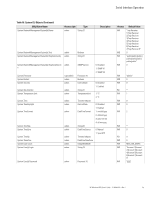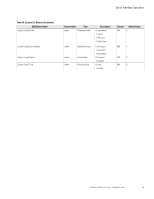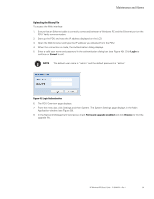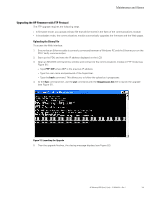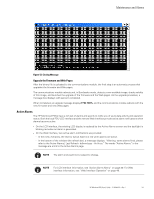HP 14.4kVA HP Monitored Power Distribution Unit User Guide - Page 103
Maintenance and Alarms, Preventive Maintenance, Equipment Disposal, Firmware Upgrade
 |
View all HP 14.4kVA manuals
Add to My Manuals
Save this manual to your list of manuals |
Page 103 highlights
Chapter 9 Maintenance and Alarms This section explains maintenance functions for the HP Monitored PDU, including: l Preventive maintenance l Equipment disposal l Alarms Preventive Maintenance For the best preventive maintenance, keep the area around the PDU clean and dust-free. If the atmosphere is very dusty, clean the outside of the system with a vacuum cleaner. For full life, keep the PDU at an ambient temperature of 25°C (77°F). NOTE The PDU does not contain any serviceable parts. Equipment Disposal Contact your local recycling or hazardous waste center for information on proper disposal of the used PDU. CAUTION Do not discard waste electrical or electronic equipment (WEEE) in the trash. For proper disposal, contact your local recycling/reuse or hazardous waste center. Firmware Upgrade The firmware upgrade process allows you to maintain the most current firmware by updating the communications module with new or enhanced features and applying periodic bug fixes. Firmware upgrade can be performed in firmware mode and/or bootloader mode. The upgrade file is named Image.bin. (The values will vary for each upgrade.) During the upgrade, the firmware and the Web page are both upgraded to avoid a mismatch between them. Additional validation checks are performed as well. The new firmware files can be uploaded using either HTTP or FTP (File Transfer Protocol). Upgrading HP Firmware with HTTP Protocol The HTTP upgrade using the Web requires two basic steps. 1. Upload the Binary File. In firmware mode, you upload a binary file that will be stored in the flash of the communications module. 2. Automatic Upgrade. In bootloader mode, the communications module automatically upgrades the firmware and the Web pages. HP Monitored PDU User's Guide P-164000281-Rev 1 97