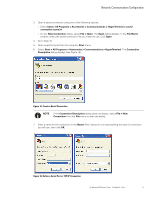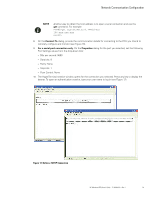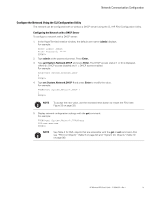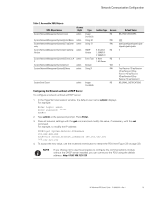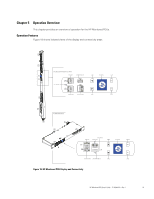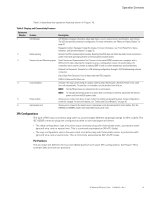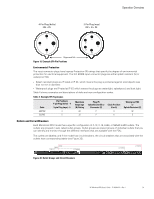HP 14.4kVA HP Monitored Power Distribution Unit User Guide - Page 34
Operation Overview, Operation Features
 |
View all HP 14.4kVA manuals
Add to My Manuals
Save this manual to your list of manuals |
Page 34 highlights
Chapter 5 Operation Overview This chapter provides an overview of operation for the HP Monitored PDUs. Operation Features Figure 18 shows isolated views of the display and connectivity areas. 5 5 1 3 2 5 22U, 36U, and 42U Model Front Panel SERIAL PORT USB PORT (FUTURE USE) SCROLL LCD WINDOW ESCAPE RESET OPENING ETHERNET PORT DAISY CHAIN PORT SCROLL ENTER 4 6 1U Model Front Panel 6 5 1 3 2 4 SERIAL PORT RESET OPENING ETHERNET PORT SCROLL LCD WINDOW ESCAPE DAISY CHAIN PORT USB PORT (FUTURE USE) SCROLL ENTER Figure 18. HP Monitored PDU Display and Connectivity HP Monitored PDU User's Guide P-164000281-Rev 1 28

HP Monitored PDU User’s Guide
P-164000281—Rev 1
28
Chapter 5
Operation Overview
This chapter provides an overview of operation for the HP Monitored PDUs.
Operation Features
Figure 18 shows isolated views of the display and connectivity areas.
Figure 18. HP Monitored PDU Display and Connectivity
1
2
3
5
6
4
SCROLL
SCROLL
ESCAPE
ENTER
RESET OPENING
ETHERNET PORT
SERIAL PORT
DAISY CHAIN PORT
USB PORT (FUTURE USE)
LCD WINDOW
1U Model Front Panel
2
1
3
6
1
2
5
4
3
5
5
SCROLL
DAISY CHAIN PORT
USB PORT (FUTURE USE)
ENTER
SCROLL
ESCAPE
RESET OPENING
ETHERNET PORT
SERIAL PORT
LCD WINDOW
22U, 36U, and 42U Model Front Panel
1
2
3