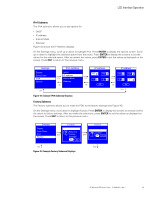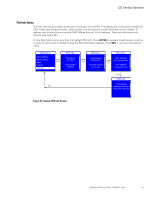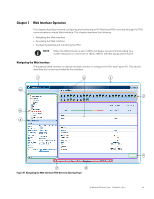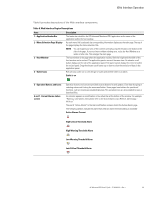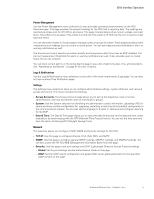HP 14.4kVA HP Monitored Power Distribution Unit User Guide - Page 57
Menu Selections, Login Authentication
 |
View all HP 14.4kVA manuals
Add to My Manuals
Save this manual to your list of manuals |
Page 57 highlights
Web Interface Operation Figure 48. Login Authentication 4. The PDU Overview page displays. 5. To access another page, click any selection in the menu bar. The page that corresponds to your menu selection opens and displays in the main page. Menu Selections The Menu Bar provides four groups of selections: l Power Management - Overview l PDU (0) See NOTE 1 l PDU (1) See NOTE 1 - Groups - Outlets - Environment - Active Alarms l Logs and Notifications - Logs - Trap Notification l Settings See NOTE 2 - Access Accounts - System - Date & Time l Network - TCP/IP - SNMP - Security l Global l LDAP NOTE 1 Menu selections for PDU 1 and PDU 0 only display if the PDUs are configured in a daisy-chained configuration. If provided, selecting either PDU (0) or PDU (1) displays the Overview page for the specified PDU only. NOTE 2 The Settings menu is different from the Settings button. Selecting the Settings button on any power management page displays a separate window that allows you to change settings, such as alarm thresholds. HP Monitored PDU User's Guide P-164000281-Rev 1 51