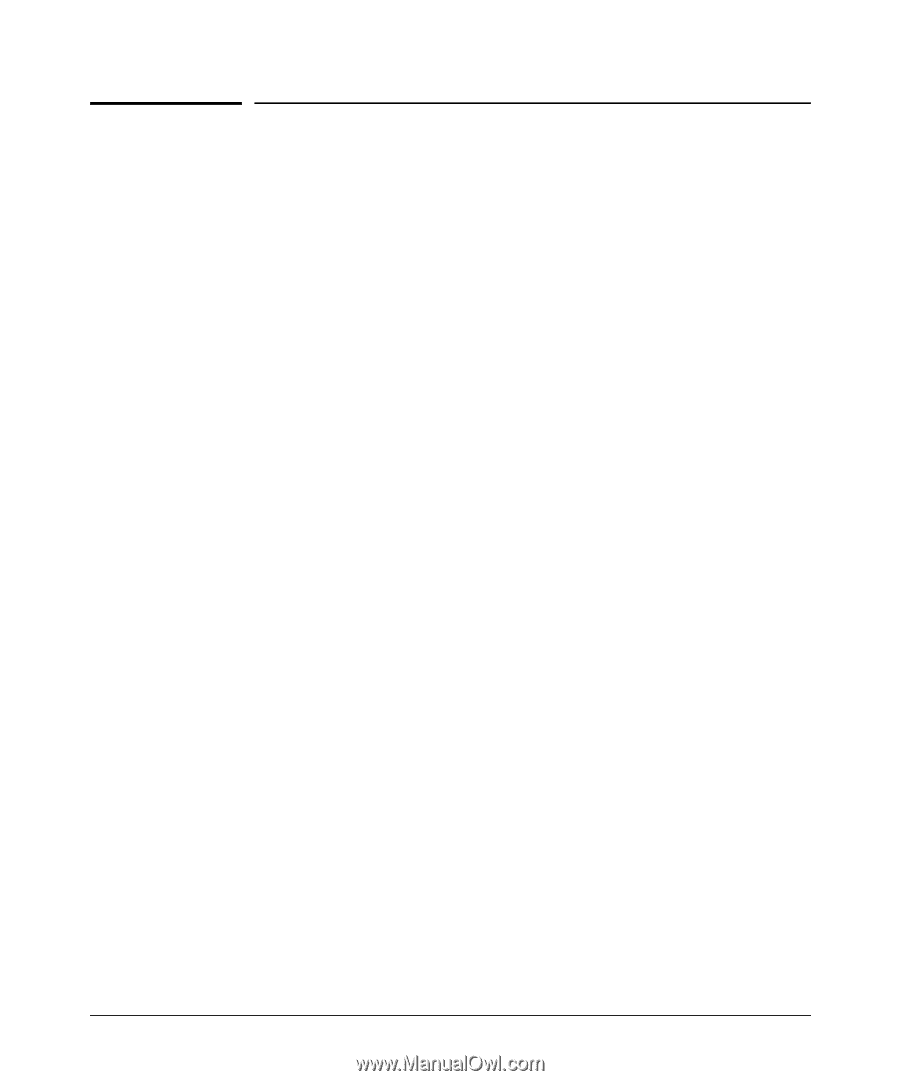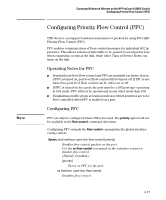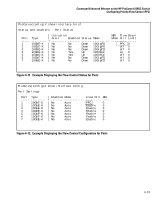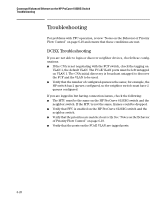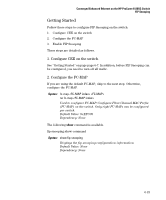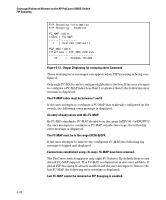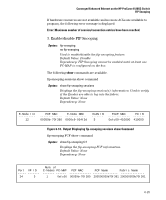HP 6120XG HP ProCurve Series 6120 Blade Switches Advanced Traffic Management G - Page 274
Troubleshooting
 |
View all HP 6120XG manuals
Add to My Manuals
Save this manual to your list of manuals |
Page 274 highlights
Converged Enhanced Ethernet on the HP ProCurve 6120XG Switch Troubleshooting Troubleshooting For problems with PFC operation, review "Notes on the Behavior of Priority Flow Control" on page 6-18 and ensure that these conditions are met. DCBX Troubleshooting If you are not able to login or discover neighbor devices, check these configurations. ■ If the CNA is not negotiating with the FCF switch, check the tagging on VLAN 1, the default VLAN. The FCoE VLAN ports must be left untagged on VLAN 1. The CNA initial discovery is broadcast untagged to discover the FCF and the VLAN to be used. ■ Verify that the number of configured queues is the same; for example, the HP switch has 2 queues configured, so the neighbor switch must have 2 queues configured. If you are logged in but having connection issues, check the following: ■ The MTU must be the same on the HP ProCurve 6120XG switch and the neighbor switch. If the MTU is not the same, frames could be dropped. ■ Verify that PFC is enabled on the HP ProCurve 6120XG switch and the neighbor switch. ■ Verify that the priorities are matched correctly. See "Notes on the Behavior of Priority Flow Control" on page 6-18. ■ Verify that the ports on the FCoE VLAN are tagged ports. 6-20