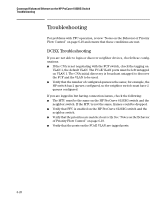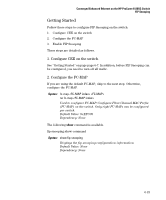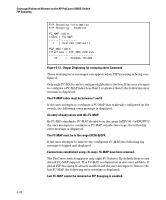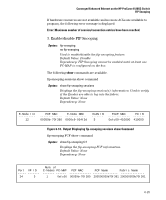HP 6120XG HP ProCurve Series 6120 Blade Switches Advanced Traffic Management G - Page 279
Enable/disable FIP Snooping, Error: Maximum number of session/connection entries have been reached.
 |
View all HP 6120XG manuals
Add to My Manuals
Save this manual to your list of manuals |
Page 279 highlights
Converged Enhanced Ethernet on the HP ProCurve 6120XG Switch FIP Snooping If hardware resources are not available and no more ACLs are available to program, the following error message is displayed: Error: Maximum number of session/connection entries have been reached. 3. Enable/disable FIP Snooping Syntax: fip-snooping no fip-snooping Used to enable/disable the fip-snooping feature. Default Value: Disable Dependency: FIP Snooping cannot be enabled until at least one FC-MAP is configured on the box. The following show commands are available. fip-snooping sessions show command Syntax: show fip-snooping sessions Displays the fip-snooping session(s) information. Used to verify if the Enodes are able to log into the fabric. Default Value: None Dependency: None E-Node Int ---------- 12 FCF MAC E-Node MAC 00059b-70f380 0000c9-934f3d VLAN ID ------- 5 FCoE MAC FC ID 0efc00-410000 410000 Figure 6-14. Output Displaying fip-snooping sessions show Command fip-snooping FCF show command Syntax: show fip-snooping fcf Displays the fip-snooping FCF information. Default Value: None Dependency: None Port VF ID 24 5 Num. of E-Nodes FC-MAP 1 0efc00 FCF MAC FCF Name Fabric Name 00059b-70f380 200500059b70f381 200500059b70f381 6-25