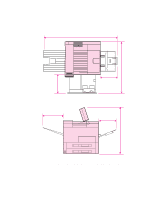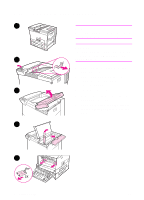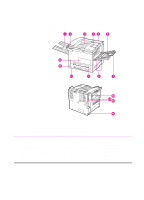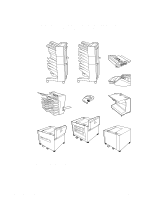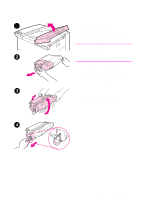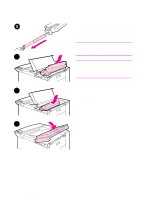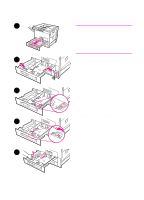HP 8100n HP LaserJet 8100, 8100 N, 8100 DN Printers - Getting Started Guide, C - Page 12
Step 3, Remove Internal Packaging
 |
UPC - 088698296417
View all HP 8100n manuals
Add to My Manuals
Save this manual to your list of manuals |
Page 12 highlights
Step 3 Remove Internal Packaging 1 Note Save all packing material. You may need to repack the printer at a later date. WARNING! This printer weighs approximately 51 kg (112 lbs). HP recommends that four 2 people move it. 1 Remove all external packing tape from the printer. 2 Remove packing material from standard output bin and protective film from display. 3 3 Open the top cover. 4 Remove packing material and tape and close top cover. 5 Open the left-side door and remove the two packing spacers. Close the door. 4 5 6 Printer Setup EN

6
Printer Setup
EN
Step 3
Remove Internal Packaging
Note
Save all packing material. You may need
to repack the printer at a later date.
WARNING!
This printer weighs approximately 51 kg
(112 lbs). HP recommends that four
people move it.
1
Remove all external packing tape
from the printer.
2
Remove packing material from
standard output bin and protective
film from display.
3
Open the top cover.
4
Remove packing material and tape
and close top cover.
5
Open the left-side door and remove
the two packing spacers. Close the
door.
1
2
3
4
5