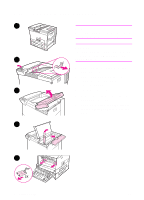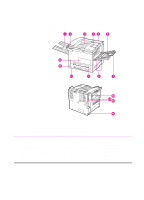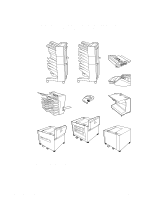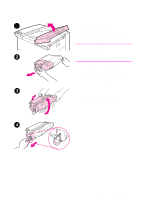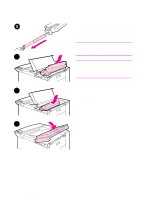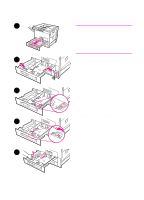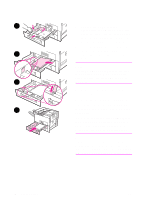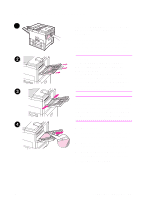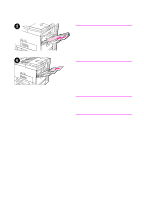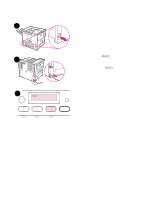HP 8100n HP LaserJet 8100, 8100 N, 8100 DN Printers - Getting Started Guide, C - Page 16
Position the cartridge as shown
 |
UPC - 088698296417
View all HP 8100n manuals
Add to My Manuals
Save this manual to your list of manuals |
Page 16 highlights
5 Firmly pull the tab straight out from the cartridge to remove the entire length of tape. Avoid touching any black toner on the tape. Note If the tab separates from the tape, grasp the tape and pull it out of the cartridge. 6 Note If toner gets on your clothing, wipe it off with a dry cloth and wash clothing in cold water. (Hot water sets toner into fabric.) 6 Position the cartridge as shown with the arrow pointing into the printer. 7 7 Slide the cartridge into the printer as far as it will go. 8 Close the top cover. 8 10 Printer Setup EN

10
Printer Setup
EN
5
Firmly pull the tab straight out from
the cartridge to remove the entire
length of tape. Avoid touching any
black toner on the tape.
Note
If the tab separates from the tape, grasp
the tape and pull it out of the cartridge.
Note
If toner gets on your clothing, wipe it off
with a dry cloth and wash clothing in cold
water. (Hot water sets toner into fabric.)
6
Position the cartridge as shown with
the arrow pointing into the printer.
7
Slide the cartridge into the printer as
far as it will go.
8
Close the top cover.
7
6
8