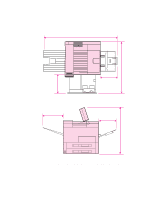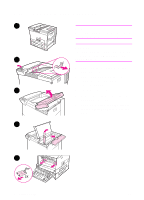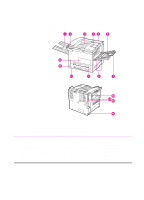HP 8100n HP LaserJet 8100, 8100 N, 8100 DN Printers - Getting Started Guide, C - Page 8
Installation Checklist
 |
UPC - 088698296417
View all HP 8100n manuals
Add to My Manuals
Save this manual to your list of manuals |
Page 8 highlights
Installation Checklist This guide will help you set up and install the new printer. For proper installation, please complete each section in order: q Unpack the printer steps 1-4 q Install the printer steps 5-12 q Connect the printer cables step 13 q Install printing software step 14 q Install online user guide step 15 q Attach holder for ready reference step 16 guide q Verify printer setup step 17 WARNING! The printer is heavy. HP recommends that four people move it. Note To learn about all the features and capabilities of the printer, see the printer user guide and the help menus in the printer drivers (available after you install the printing software and online user guide). 2 Printer Setup EN

2
Printer Setup
EN
Installation Checklist
This guide will help you set up and install the new printer. For proper
installation, please complete each section in order:
WARNING!
The printer is heavy. HP recommends that four people move it.
Note
To learn about all the features and capabilities of the printer, see the
printer user guide and the help menus in the printer drivers (available
after you install the printing software and online user guide).
●
Unpack the printer
steps 1-4
●
Install the printer
steps 5-12
●
Connect the printer cables
step 13
●
Install printing software
step 14
●
Install online user guide
step 15
●
Attach holder for ready reference
guide
step 16
●
Verify printer setup
step 17