HP 8100n HP LaserJet 8100, 8100 N, 8100 DN Printers - Getting Started Guide, C - Page 36
Step 17 Verify Printer Setup
 |
UPC - 088698296417
View all HP 8100n manuals
Add to My Manuals
Save this manual to your list of manuals |
Page 36 highlights
Step 17 Verify Printer Setup The easiest way to verify that the installation has been completed successfully is to print a document from a software application. 1 Open a software application of your choice and open or create a simple document. 2 Make sure the correct printer name appears. 3 Print the document. If the document prints, installation is complete. If nothing prints or if the document does not print correctly, see the problem solving chapter in the printer's online user guide. Congratulations, the printer setup is complete! 30 Printer Setup EN

30
Printer Setup
EN
Step 17 Verify Printer Setup
The easiest way to verify that the installation has been completed
successfully is to print a document from a software application.
1
Open a software application of your choice and open or create a
simple document.
2
Make sure the correct printer name appears.
3
Print the document.
If the document prints, installation is complete. If nothing prints or if
the document does not print correctly, see the problem solving
chapter in the printer’s online user guide.
Congratulations, the printer setup is complete!