HP 8100n HP LaserJet 8100, 8100 N, 8100 DN Printers - Getting Started Guide, C - Page 32
Step 2: Installing the User Guide
 |
UPC - 088698296417
View all HP 8100n manuals
Add to My Manuals
Save this manual to your list of manuals |
Page 32 highlights
To install Acrobat Reader on Macintosh 1 Place the CD-ROM that contains the online user guide in the CDROM drive. 2 Double-click the CD-ROM icon. 3 Open the Mac folder, then the folder for the language version of Acrobat Reader you want to install. 4 Expand the .hqx file and double-click Reader 3.01 Installer. 5 Follow the instructions in the installer to complete the application installation. 6 Once the system restarts, create an alias for Acrobat Reader on the desktop. Step 2: Installing the User Guide This procedure copies the files for the user guide onto the system hard disk. To run the user guide from the CD-ROM only, skip this step and go to step 3. To install the user guide on Windows 9x/NT 1 In Windows Explorer, create a folder titled hp8100 in the root directory (typically labeled drive C:) . 2 Place the CD-ROM that contains the online user guide in the CDROM drive. 3 In Windows Explorer, select the CD-ROM drive. The content files for each language version appear in the folder. 4 Right-click the language version of the user guide you want to install, and select Copy from the popup menu. 5 Select the x:\hp8100 folder (where "x" is the letter corresponding with the system hard disk). 6 Right-click in the right pane of Windows Explorer, and select Paste from the popup menu. To install the user guide on Windows 3.x 1 In File Manager, create a folder titled hp8100 in the system root directory (typically labeled drive C:). 2 Place the CD-ROM that contains the online user guide in the CDROM drive. 26 Printer Setup EN