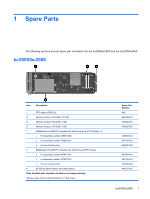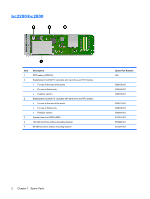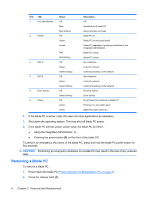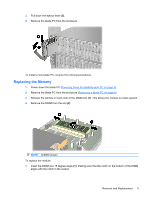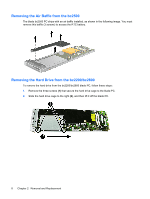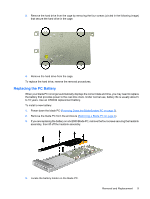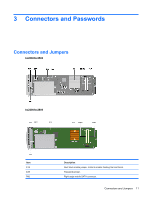HP BladeSystem bc2800 Service Reference Guide: HP BladeSystem PC bc2000/bc2500 - Page 10
Installing a Diagnostic Adapter, Powering Down the BladeSystem PC,
 |
View all HP BladeSystem bc2800 manuals
Add to My Manuals
Save this manual to your list of manuals |
Page 10 highlights
2. Press the DIMM down toward the board (2), ensuring that it is fully seated and the two latches snap into place. Installing a Diagnostic Adapter 1. Power down the blade PC (Powering Down the BladeSystem PC on page 3). 2. Insert the adapter into the diagnostic connector on the front of the blade PC (1). 6 Chapter 2 Removal and Replacement
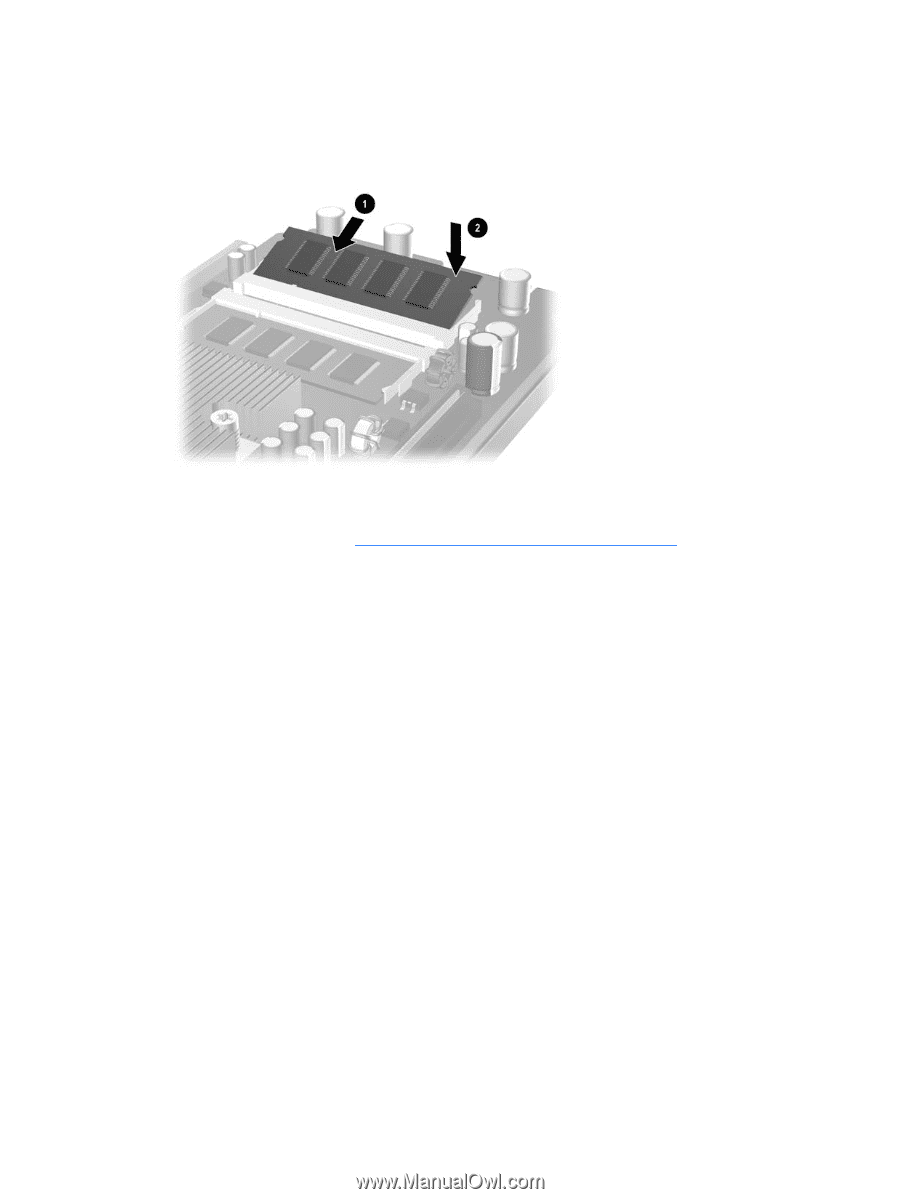
2.
Press the DIMM down toward the board
(2)
, ensuring that it is fully seated and the two latches snap
into place.
Installing a Diagnostic Adapter
1.
Power down the blade PC (
Powering Down the BladeSystem PC
on page
3
).
2.
Insert the adapter into the diagnostic connector on the front of the blade PC
(1)
.
6
Chapter 2
Removal and Replacement