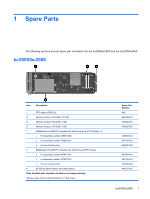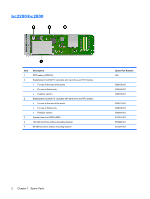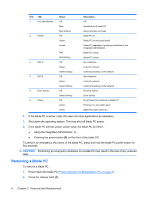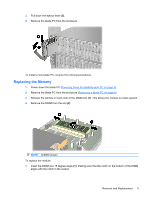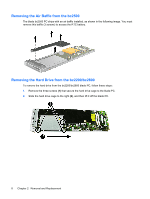HP BladeSystem bc2800 Service Reference Guide: HP BladeSystem PC bc2000/bc2500 - Page 7
Removal and Replacement, Returning the HP BladeSystem Blade PC, Powering Down the BladeSystem PC
 |
View all HP BladeSystem bc2800 manuals
Add to My Manuals
Save this manual to your list of manuals |
Page 7 highlights
2 Removal and Replacement NOTE: The BladeSystem PC may be covered under an advance exchange warranty provision. Check the warranty documentation that came with your BladeSystem PC for more information. Returning the HP BladeSystem Blade PC Before returning the HP BladeSystem Blade PC for repairs: 1. Reinstall the image on the hard drive before calling for a replacement unit. A faulty image can act like a component failure. 2. Remove all memory installed on the BladeSystem PC. No memory will be shipped on the replacement unit. Removal and Replacement Powering Down the BladeSystem PC 1. Ensure the blade PC is not active by verifying that the Health LED (2) is off. Returning the HP BladeSystem Blade PC 3
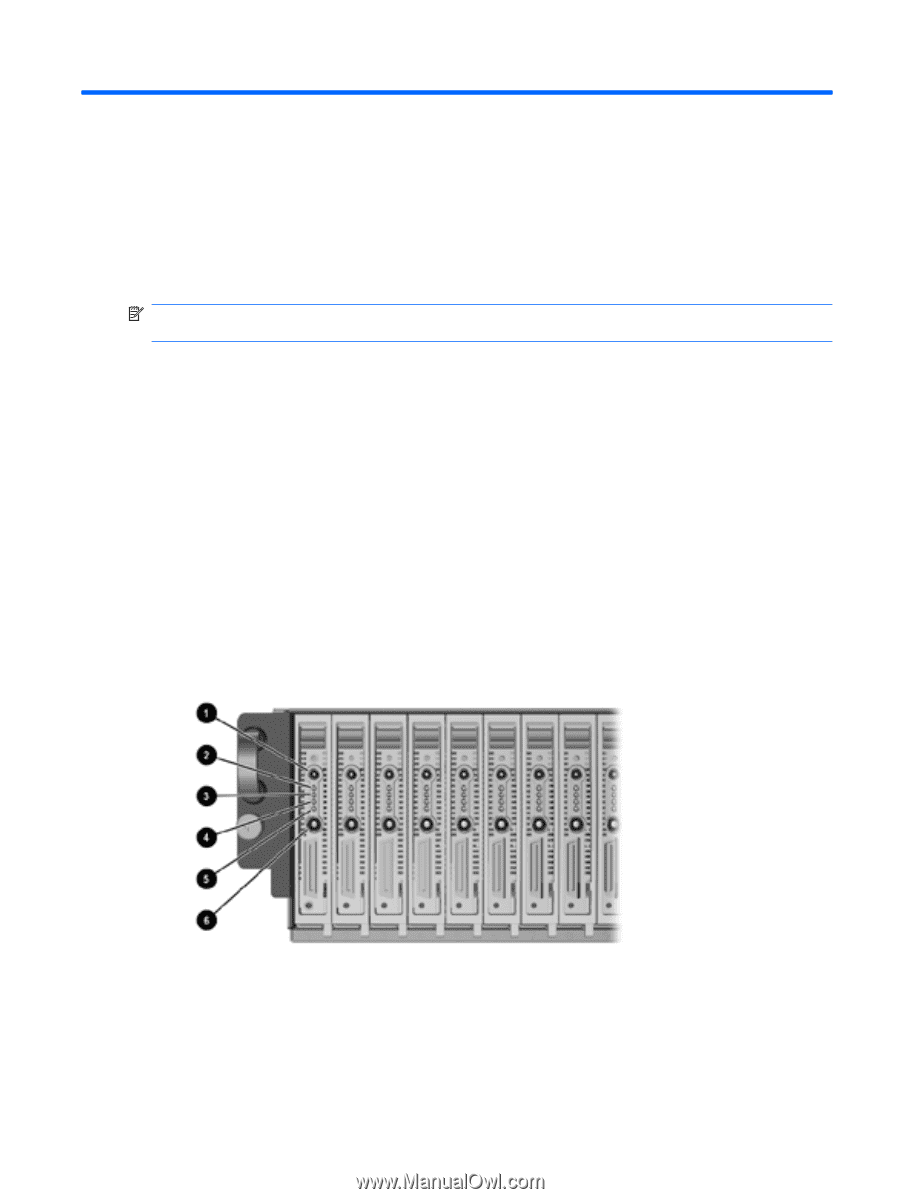
2
Removal and Replacement
NOTE:
The BladeSystem PC may be covered under an advance exchange warranty provision. Check
the warranty documentation that came with your BladeSystem PC for more information.
Returning the HP BladeSystem Blade PC
Before returning the HP BladeSystem Blade PC for repairs:
1.
Reinstall the image on the hard drive before calling for a replacement unit. A faulty image can act
like a component failure.
2.
Remove all memory installed on the BladeSystem PC. No memory will be shipped on the
replacement unit.
Removal and Replacement
Powering Down the BladeSystem PC
1.
Ensure the blade PC is not active by verifying that the Health LED
(2)
is off.
Returning the HP BladeSystem Blade PC
3