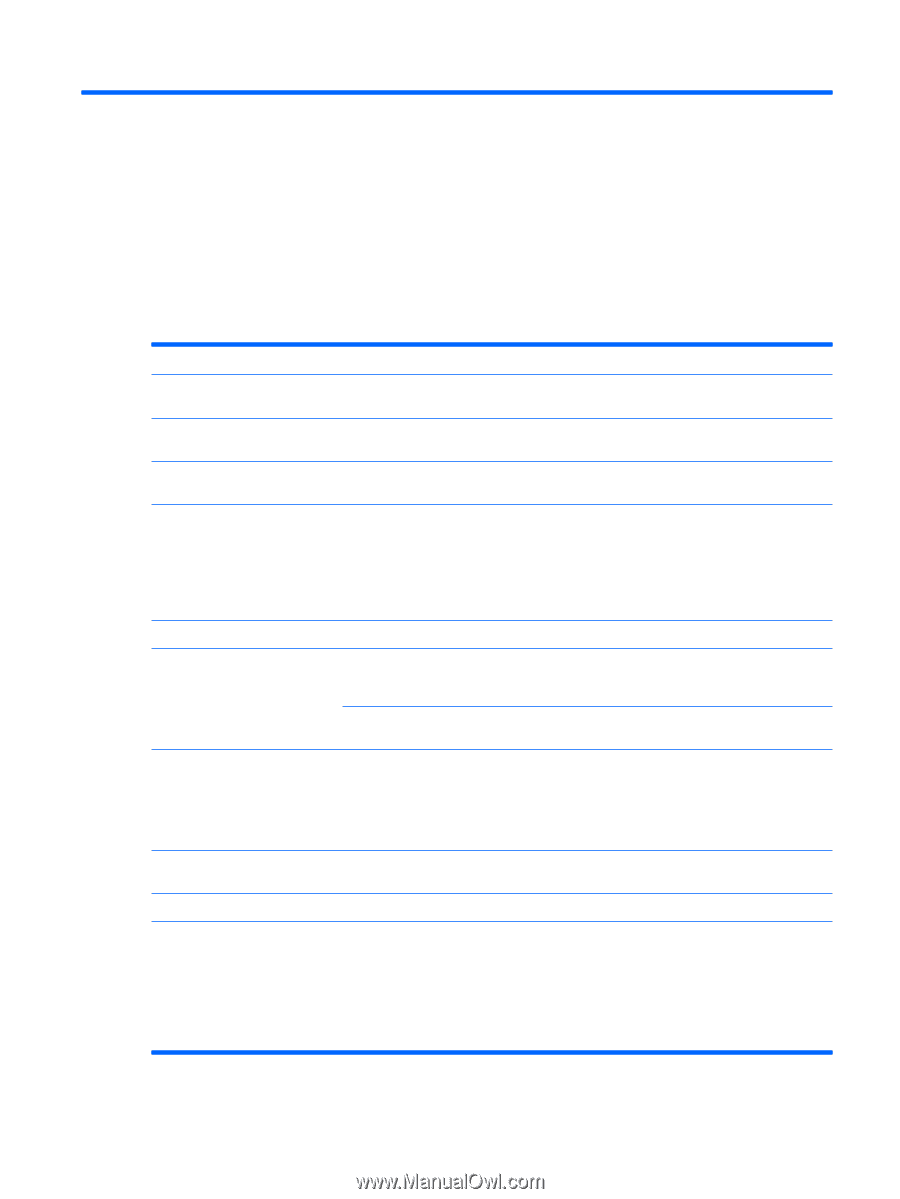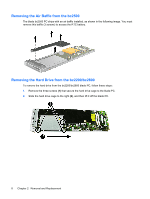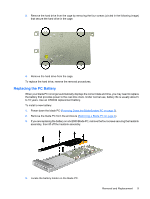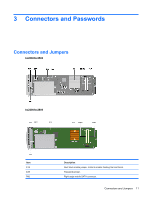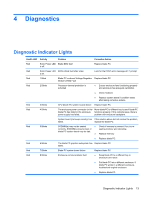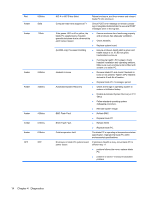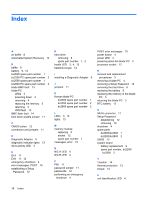HP BladeSystem bc2800 Service Reference Guide: HP BladeSystem PC bc2000/bc2500 - Page 17
Diagnostics, Diagnostic Indicator Lights
 |
View all HP BladeSystem bc2800 manuals
Add to My Manuals
Save this manual to your list of manuals |
Page 17 highlights
4 Diagnostics Diagnostic Indicator Lights Health LED Activity Problem Corrective Action Red Solid, Power LED Blade BMC fault is off. Replace blade PC. Red Solid, Power LED BIOS critical fault after video is on. Look for the POST error message at F1 prompt. Red 1 Blink Red 2 Blinks Blade PC on-board Voltage Regulator Replace blade PC. Module (VRM) Fault Processor thermal protection is activated ● Ensure enclosure fans functioning properly and enclosure has adequate ventilation. ● Check heatsink. ● Replace system board if condition exists after taking corrective actions. Red 3 Blinks CPU (blade PC system board) failure Replace blade PC. Red 4 Blinks The enclosure power connector for the Move blade PC to different bay to see if blade PC blade PC has failed or the enclosure functions properly. If this corrects issue, there is power supply has failed. problem with enclosure backplane. Red 5 Blinks System board (hot swap circuitry) has If the solution above did not resolve the problem, failed. replace the blade PC. SODIMM(s) may not be seated ● Check if memory is present. If so, try re- correctly, SODIMM(s) may be bad, or seating memory and rebooting. blade PC system board may be bad. ● Replace memory ● Replace blade PC. Red 6 Blinks The blade PC graphics subsystem has Replace blade PC. failed. Red 7 Blinks Red 8 Blinks Blade PC system board failure Enclosure communications fault Replace blade PC. ● Swap blade PC to a different bay in enclosure and retest. ● Put blade PC into a different enclosure. If blade PC works in a different enclosure, troubleshoot original enclosure. ● Replace blade PC. Diagnostic Indicator Lights 13