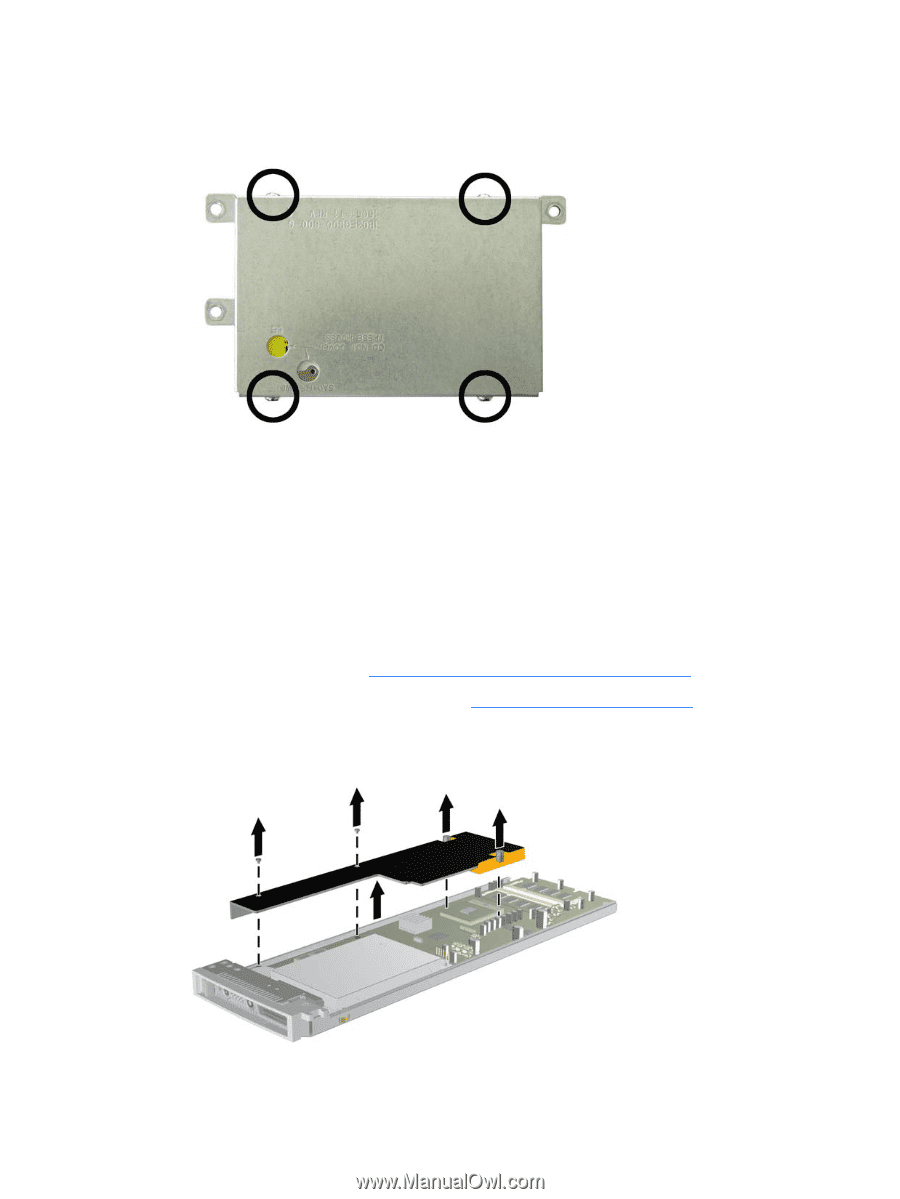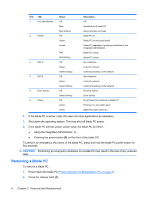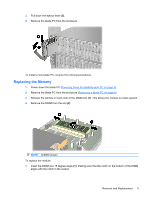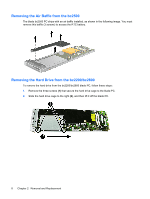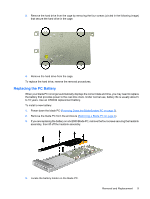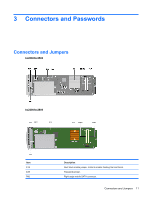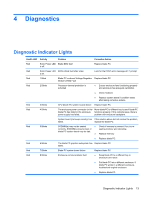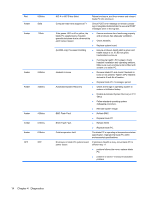HP BladeSystem bc2800 Service Reference Guide: HP BladeSystem PC bc2000/bc2500 - Page 13
Replacing the PC Battery
 |
View all HP BladeSystem bc2800 manuals
Add to My Manuals
Save this manual to your list of manuals |
Page 13 highlights
3. Remove the hard drive from the cage by removing the four screws (circled in the following image) that secure the hard drive in the cage. 4. Remove the hard drive from the cage. To replace the hard drive, reverse the removal procedures. Replacing the PC Battery When your blade PC no longer automatically displays the correct date and time, you may need to replace the battery that provides power to the real-time clock. Under normal use, battery life is usually about 5 to 10 years. Use an CR2032 replacement battery. To install a new battery: 1. Power down the blade PC (Powering Down the BladeSystem PC on page 3). 2. Remove the blade PC from the enclosure (Removing a Blade PC on page 4). 3. If you are replacing the battery on a bc2800 Blade PC, remove the four screws securing the heatsink assembly, then lift off the heatsink assembly. 4. Locate the battery holder on the blade PC. Removal and Replacement 9