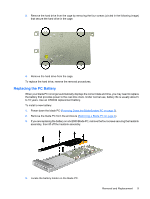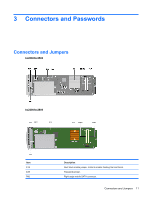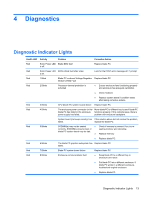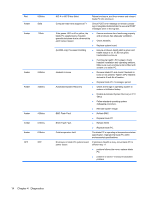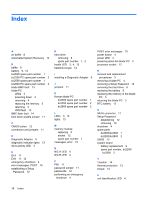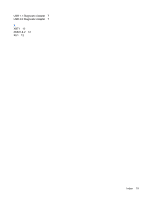HP BladeSystem bc2800 Service Reference Guide: HP BladeSystem PC bc2000/bc2500 - Page 18
Diagnostics, NIC A or NIC B has failed - blade specifications
 |
View all HP BladeSystem bc2800 manuals
Add to My Manuals
Save this manual to your list of manuals |
Page 18 highlights
Red Amber 9 Blinks Solid Amber 1 Blink Amber 2 Blinks Amber 3 Blinks Amber 4 Blinks Amber 5 Blinks Amber 6 Blinks OFF OFF NIC A or NIC B has failed Reboot enclosure, and then remove and reinsert blade PC into enclosure. Computer may have stopped at F1 Check POST error message or remote console log in Integrated Administrator to see what POST messages were in the log last. If the power LED is off or yellow, the ● blade PC experienced a Tcaution graceful shutdown due to a thermal trip point being crossed. ● Ensure enclosure fans functioning properly and enclosure has adequate ventilation. Check heatsink. ● Replace system board. (bc2500 only) Processor throttling ● Ensure enclosure health LED is green and health status is ok. If LED not green, troubleshoot enclosure. Heatsink is loose ● If enclosure health LED is green, check heatsink installation and operating ambient. Make sure every enclosure slot is filled with a blank or a blade PC. ● Remove blade PC and check if heatsink is loose or not present. Tighten CPU heatsink screws to 8 inch-lbs of tension. Automated System Recovery ● Replace blade PC if messages persist. ● Check event logs in operating system to ensure no software lockup. ● Disable Automated System Recovery in F10 Setup. ● Follow standard operating system debugging procedure. BMC Flash Fault BIOS Flash Fault ● Reinstall system image. ● Reflash BMC. ● Replace blade PC. ● Reflash BIOS. ● Replace blade PC. Cold temperature fault The blade PC is operating at temperatures below specification. Operate the blade PC within environmental specifications. Enclosure or blade PC system board power failure If enclosure Health is okay, move blade PC to different bay. If: ● problem follows the move, replace blade PC. ● problem is solved - enclosure backplane problem. 14 Chapter 4 Diagnostics