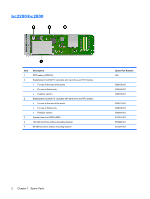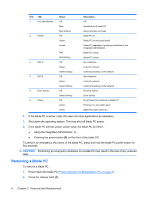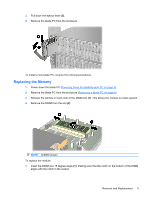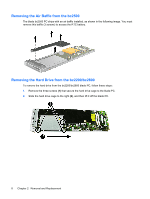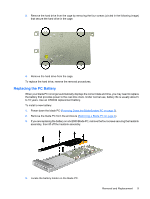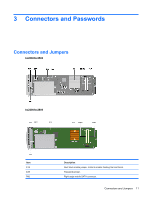HP BladeSystem bc2800 Service Reference Guide: HP BladeSystem PC bc2000/bc2500 - Page 11
To remove the diagnostic adapter, reverse the removal procedures.
 |
View all HP BladeSystem bc2800 manuals
Add to My Manuals
Save this manual to your list of manuals |
Page 11 highlights
3. Tighten the thumbscrews that secure the adapter in place (2). Figure 2-1 Attaching the USB 1.1 diagnostic adapter Figure 2-2 Attaching the USB 2.0 diagnostic adapter To remove the diagnostic adapter, reverse the removal procedures. Removal and Replacement 7

3.
Tighten the thumbscrews that secure the adapter in place
(2)
.
Figure 2-1
Attaching the USB 1.1 diagnostic adapter
Figure 2-2
Attaching the USB 2.0 diagnostic adapter
To remove the diagnostic adapter, reverse the removal procedures.
Removal and Replacement
7