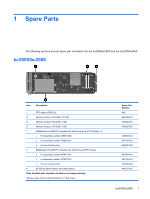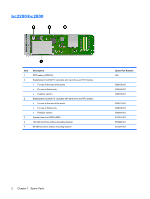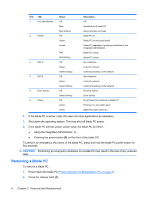HP BladeSystem bc2800 Service Reference Guide: HP BladeSystem PC bc2000/bc2500 - Page 3
Table of contents - bladesystem
 |
View all HP BladeSystem bc2800 manuals
Add to My Manuals
Save this manual to your list of manuals |
Page 3 highlights
Table of contents 1 Spare Parts bc2000/bc2500 ...1 bc2200/bc2800 ...2 2 Removal and Replacement Returning the HP BladeSystem Blade PC 3 Removal and Replacement ...3 Powering Down the BladeSystem PC 3 Removing a Blade PC ...4 Replacing the Memory ...5 Installing a Diagnostic Adapter 6 Removing the Air Baffle from the bc2500 8 Removing the Hard Drive from the bc2200/bc2800 8 Replacing the PC Battery ...9 3 Connectors and Passwords Connectors and Jumpers ...11 Passwords ...12 Remove a Setup Password 12 Establish a Setup Password 12 4 Diagnostics Diagnostic Indicator Lights ...13 POST (Power On Self Test) Error Messages 15 Index ...18 iii

Table of contents
1
Spare Parts
bc2000/bc2500
.....................................................................................................................................
1
bc2200/bc2800
.....................................................................................................................................
2
2
Removal and Replacement
Returning the HP BladeSystem Blade PC
...........................................................................................
3
Removal and Replacement
..................................................................................................................
3
Powering Down the BladeSystem PC
.................................................................................
3
Removing a Blade PC
.........................................................................................................
4
Replacing the Memory
.........................................................................................................
5
Installing a Diagnostic Adapter
............................................................................................
6
Removing the Air Baffle from the bc2500
............................................................................
8
Removing the Hard Drive from the bc2200/bc2800
.............................................................
8
Replacing the PC Battery
....................................................................................................
9
3
Connectors and Passwords
Connectors and Jumpers
...................................................................................................................
11
Passwords
..........................................................................................................................................
12
Remove a Setup Password
...............................................................................................
12
Establish a Setup Password
..............................................................................................
12
4
Diagnostics
Diagnostic Indicator Lights
.................................................................................................................
13
POST (Power On Self Test) Error Messages
.....................................................................................
15
Index
...................................................................................................................................................................
18
iii