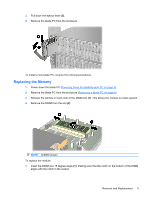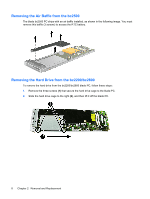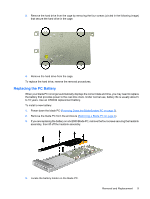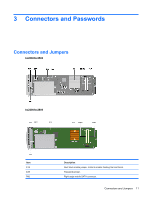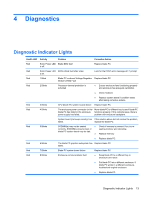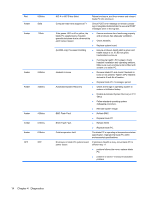HP BladeSystem bc2800 Service Reference Guide: HP BladeSystem PC bc2000/bc2500 - Page 14
Install the blade PC in the enclosure and power up the blade PC.
 |
View all HP BladeSystem bc2800 manuals
Add to My Manuals
Save this manual to your list of manuals |
Page 14 highlights
5. Remove the existing battery. 6. Install the new battery. 7. If you are replacing the battery on a bc2800 Blade PC, reinstall the heatsink assembly. a. Spread thermal grease on the heatsink to provide good contact between the heatsink and the processor. b. Place the heatsink assembly in position and fasten the four screws to secure the assembly to the blade. Tighten the CPU heatsink screws to 8 inch-lbs of tension. 8. Install the blade PC in the enclosure and power up the blade PC. 9. Run the Computer Setup (F10) Utility to reconfigure the blade PC with the new battery. 10 Chapter 2 Removal and Replacement
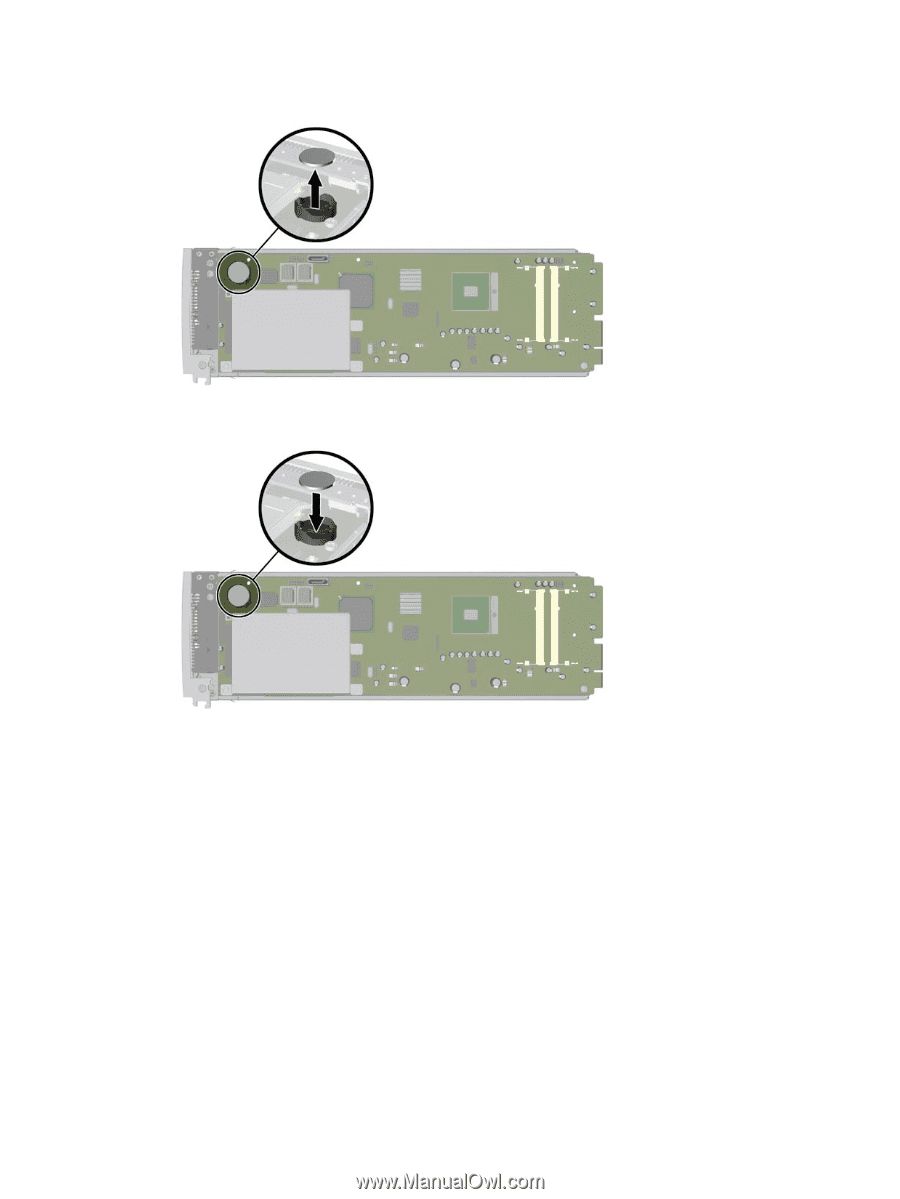
5.
Remove the existing battery.
6.
Install the new battery.
7.
If you are replacing the battery on a bc2800 Blade PC, reinstall the heatsink assembly.
a.
Spread thermal grease on the heatsink to provide good contact between the heatsink and the
processor.
b.
Place the heatsink assembly in position and fasten the four screws to secure the assembly
to the blade. Tighten the CPU heatsink screws to 8 inch-lbs of tension.
8.
Install the blade PC in the enclosure and power up the blade PC.
9.
Run the Computer Setup (F10) Utility to reconfigure the blade PC with the new battery.
10
Chapter 2
Removal and Replacement