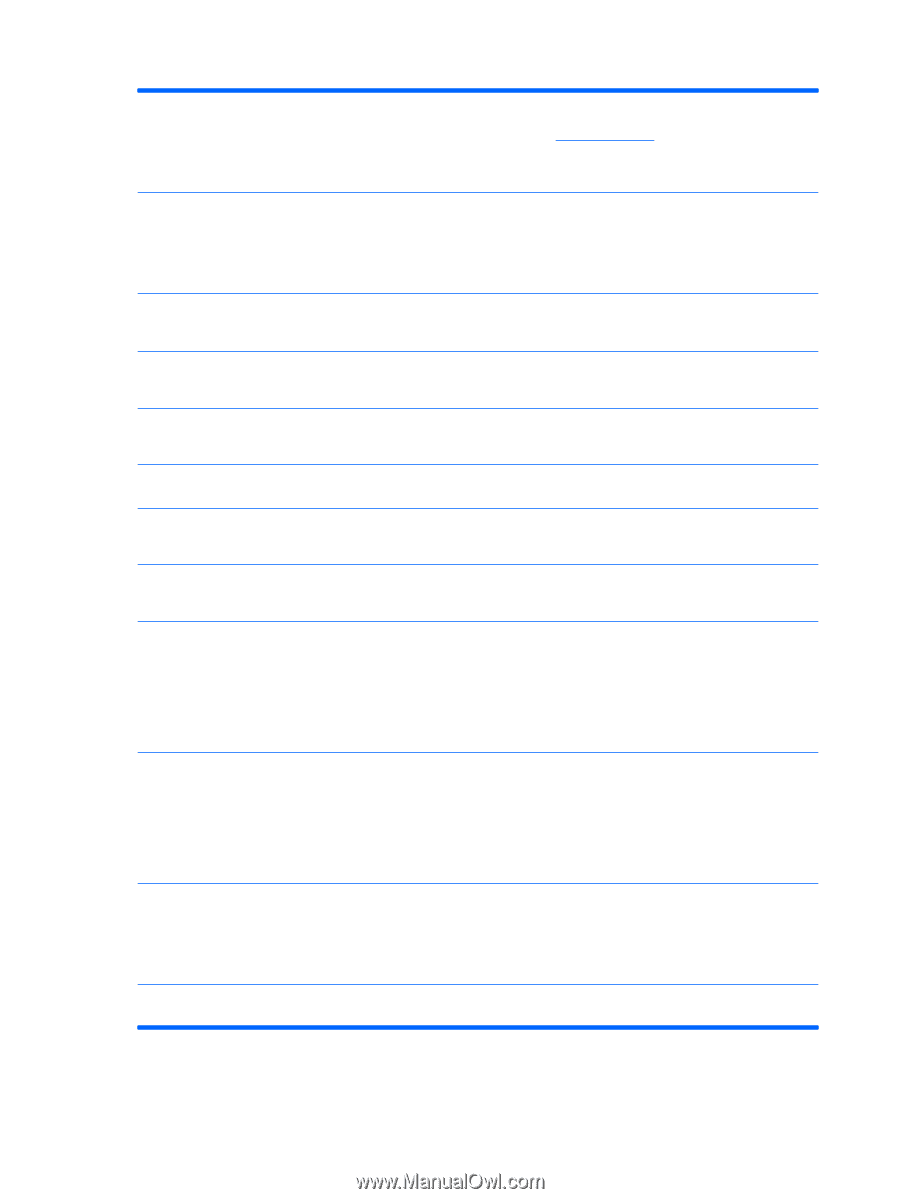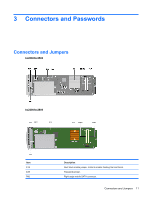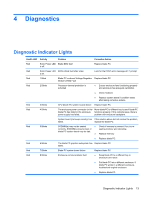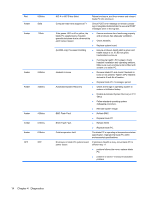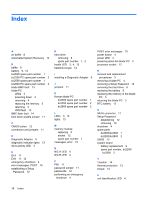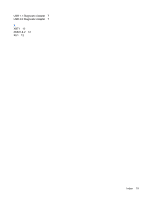HP BladeSystem bc2800 Service Reference Guide: HP BladeSystem PC bc2000/bc2500 - Page 20
changes, download SP5572.EXE SNZERO.EXE, Forced System Shutdown from an
 |
View all HP BladeSystem bc2800 manuals
Add to My Manuals
Save this manual to your list of manuals |
Page 20 highlights
Invalid Electronic Serial Number Amber 6901-System was gracefully shutdown due Amber to CPU overheating. 6904-System experienced an unexpected Green shutdown on previous boot. 6906-Embedded Network Controller B Red Hardware Failure Detected 6907-Embedded Network Controller Red Hardware Failure Detected 6908-System Board Hardware Failure Red Detected 6909-System Board Graphics Subsystem Red Failure Detected 6911-System Board CPU Subsystem Red Failure Detected 6912-System Board Voltage Regulator Red Failure Detected 6913-System Board Voltage Failure Red Detected 6914-Forced System Shutdown from an Green over-temp fault condition on previous boot 6915-CPU not present on previous attempt Green to boot. ● Run Computer Setup. If data is loaded/will not allow changes, download SP5572.EXE (SNZERO.EXE) from http://www.hp.com. ● Run Computer Setup, enter serial number under Security, System ID, then save changes. ● Ensure that system fans functioning properly and enclosure has adequate ventilation. ● Check processor heatsink. ● Replace blade PC. This may be due to forced enclosure shutdown or improper diagnostic adaptor insertion. If problem persists, replace blade PC. ● Clear CMOS. ● Replace blade PC. ● Clear CMOS. ● Replace blade PC. Replace blade PC. ● Clear CMOS. ● Replace blade PC. ● Clear CMOS. ● Replace blade PC. ● Swap blade PC to a different bay in enclosure and retest. ● Put blade PC into a different enclosure. If blade PC works indifferent enclosure, troubleshoot original enclosure. ● Replace blade PC. ● Swap blade PC to a different bay in enclosure and retest. ● Put blade PC into a different enclosure. If blade PC works in a different enclosure, troubleshoot original enclosure. ● Replace blade PC. ● Ensure system fans are functioning properly and enclosure has adequate ventilation. ● Check heatsink. ● Replace blade PC. A blade PC without a processor was inserted on previous attempt to boot. 16 Chapter 4 Diagnostics