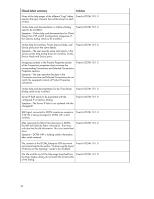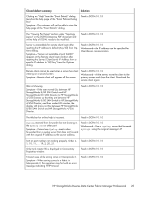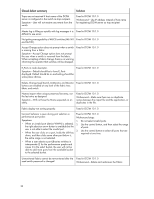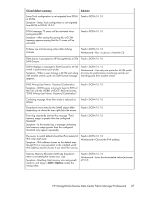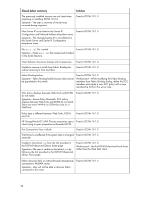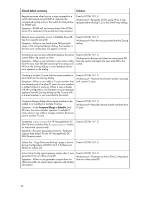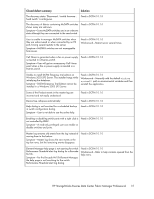HP Brocade 8/12c HP StorageWorks B-series Data Center Fabric Manager Professio - Page 26
Delete, Change Seed Switch, UnMonitor, and Mi10K.
 |
View all HP Brocade 8/12c manuals
Add to My Manuals
Save this manual to your list of manuals |
Page 26 highlights
Closed defect summary Traps are not received if host name of the DCFM server is configured in the switch as trap recipient. Symptom-User will not receive any events from the switch. Solution Fixed in DCFM 10.1.0 Workaround-Use IP address instead of host name for registering DCFM server as trap recipient. Master log is filling so quickly with log messages it is Fixed in DCFM 10.1.0 difficult to see errors. Not getting manageability of M-EOS switches (M6140 Fixed in DCFM 10.1.0 and Mi10K). Accept Change option does not prompt when a switch is missing from a fabric. Symptom-Accept Change option does not prompt the user when a switch is removed from the fabric. When accepting a fabric change, there is no warning informing the operator that switches will be dropped. Fixed in DCFM 10.1.0 E_Ports in node descriptor. Symptom-Default should be to have E_Ports displayed. Default should be on and setting should be some place obvious. Fixed in DCFM 10.1.0 Delete, Change Seed Switch, UnMonitor, and Monitor Fixed in DCFM 10.1.0 buttons are enabled at any level of the fabric tree; fabric and switch. Names import when unique preserves first entry, not the last entry as designed. Symptom-Will not have the Name expected on an entity. Fixed in DCFM 10.1.0 Workaround-Make sure there are no duplicate names between the import file and the application, or duplicates in the file. Fabric display not sorting properly. Fixed in DCFM 10.1.0 Incorrect behavior is seen during port selection in performance port picker. Symptoms: • When an invalid port (device WWN) is selected, the right selection arrow button is available but the user is not able to select the invalid port. • When the user clicks on a port, holds the shift key down, and then clicks some other port below it, the entire range is not selected. • When a user selects a port [B-series switches in interopmode 2] for the performance graphs and moves it to the select bucket, the user will not be able to add more ports from the available bucket to the selected bucket. Fixed in DCFM 10.1.0 Workaround steps: 1. Do not select invalid ports. 2. Use the control button, and then select the range of ports. 3. Use the control button to select all ports that are required at one time. Unmonitored Fabric cannot be re-monitored after the Fixed in DCFM 10.1.0 seed switch password is changed. Workaround-Delete and rediscover the Fabric. 26