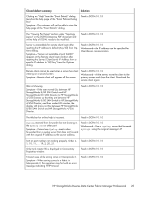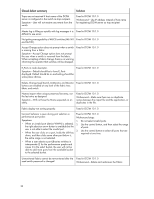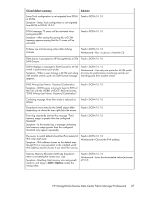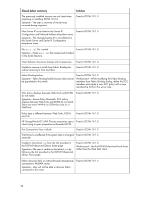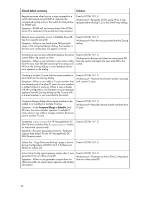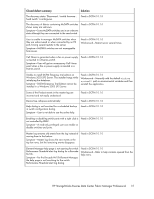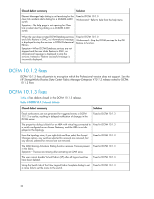HP Brocade 8/12c HP StorageWorks B-series Data Center Fabric Manager Professio - Page 30
Workaround-Generate an Active Zone Config report, during Configuration of DCFM 10.0.2 Professional
 |
View all HP Brocade 8/12c manuals
Add to My Manuals
Save this manual to your list of manuals |
Page 30 highlights
Closed defect summary Solution Registering some other host as a trap recipient for a switch discovered using SNMPv3, replaces the nl corresponding trap entry in the switch for that particular SNMP user. Symptom-DCFM will not receive traps if the DCFM server IP is replaced in the switch as a trap recipient. Fixed in DCFM 10.1.0 Workaround-Reregister DCFM server IP as a trap recipient either through CLI or the SNMP trap dialog. Repaint issue sometimes occurs in Editable Zone DB tree for a specific zone DB. Symptom-When a user loads Zone DB from both views in the Compare/Merge dialog, the member in the first zone config does not appear correctly. Fixed in DCFM 10.1.0 Workaround-View the missing nodes from the Zoning dialog . Activating a new zoning config that replaces the entire current fabric cfg causes an error. Symptom-When a user activates a new zone config from the new zone DB after removing the existing zone DB from the Zoning dialog, a zone database failure error appears in the dialog. Fixed in DCFM 10.1.0 Workaround-Backup and clear the entire zone DB from the switch and apply the new zone DB to the switch. Creating a multiple TI zone with the same member is permitted from the Zoning dialog. Symptom-When a user adds a TI zone member that was already part of another TI zone, the new member is added without a warning. When a user activates with this configuration, an activation success message appears from the Zoning dialog but the TI zone with a shared member is not committed to the switch. Fixed in DCFM 10.1.0 Workaround- Remove the shared member manually and commit TI zone. Compare/Merge dialog allows same member to be added to or modified in multiple TI zones. Symptom-In the Compare/Merge > Editable Zone DB view, the same member appears in multiple TI zones when a user adds or merges members that were part of another TI zone. Fixed in DCFM 10.1.0 Workaround-Manually remove shared members from TI zone. Sometimes supportsave for HP StorageWorks DC SAN Director switches fails if supportsave is taken for that switch consecutively. Symptom-An event generates similar to "Technical support data failed" for the HP StorageWorks DC SAN Director switch. Fixed in DCFM 10.1.0 Solaris Pro: 'Copy Data and Settings' page is shown during Configuration of DCFM 10.0.2 Professional Edition in Solaris OS. Fixed in DCFM 10.1.0 Active Zone Config report appears empty when it was generated from an offline zone DB. Symptom-When a user generate a report from an offline zone DB, an empty report appears with header information. Fixed in DCFM 10.1.0 Workaround-Generate an Active Zone Config report from an online zone DB. 30