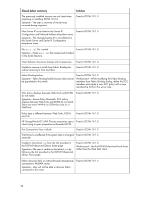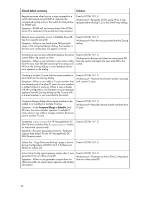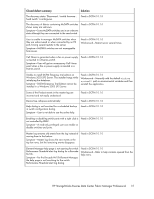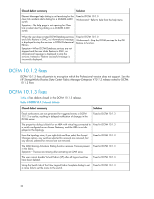HP Brocade 8/12c HP StorageWorks B-series Data Center Fabric Manager Professio - Page 33
DCFM 10.1.4 fixes, lists defects closed in the DCFM 10.1.4 release.
 |
View all HP Brocade 8/12c manuals
Add to My Manuals
Save this manual to your list of manuals |
Page 33 highlights
Closed defect summary Solution The Port Optics dialog does not display information for nondefault lo- Fixed in DCFM 10.1.3 gical switches. DCFM incorrectly allows assigning port numbers higher than 32 on a 48-port blade to a logical switch if the 256 area limit is set with a portbased area assignment. It also allows setting the 256 area limit if the logical switch already has ports higher than 31. Fixed in DCFM 10.1.3 nl DCFM now prevents the user from adding port numbers higher than 31 to a logical switch configured for the 256 area limit with port-based area assignment. Changes made in the client export port are not effective after a client Fixed in DCFM 10.1.3 restart in DCFM 10.1.2. or earlier. After a storage array is created, the connection between the storage array and the switch is not displayed in the topology view. Fixed in DCFM 10.1.3 nl Workaround-Exit the client and then re-launch it. DCFM is unable to recognize a smartcard reader on a local client on Fixed in DCFM 10.1.3 Linux or Solaris hosts because the Libpcsclite.so file is not included in the DCFM installation. Web Linker crashes when Top Talkers is enabled for the Brocade 200E in DCFM. nl Symptom-Some of the switch processes are terminated and switch performance is reduced. Fixed in DCFM 10.1.3 DCFM 10.1.4 fixes Table 5 lists defects closed in the DCFM 10.1.4 release. Table 5 DCFM 10.1.4 closed defects Closed defect summary Solution When historical performance data collection is enabled, DCFM can nl experience slower response times. This is due to an increase in the number of performance records in the database, and can eventually cause the disk to run out of space. Fixed in DCFM 10.1.4 All zoning transactions using DCFM are aborted on a virtual fabric. However, the same zoning transactions are processed successfully using the CLI. Fixed in DCFM 10.1.4 FTP-related operations from the internal FTP server fail. Fixed in DCFM 10.1.4 In an FCR/FCIP configuration, the LSAN soning dialog box does not dis- Fixed in DCFM 10.1.4 play edge fabrics if the FID is set to 1. Occasionally, after creating logical switches and adding ports to each of them, the logical switch change confirmation and status shows one or more of the logical switch configurations failed. Fixed in DCFM 10.1.4 nl Workaround prior to this upgrade: You could avoid this issue by nl using the CLI to create and config- ure logical switches. HP StorageWorks B-series Data Center Fabric Manager Professional 33