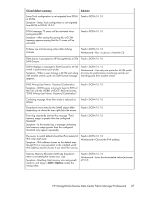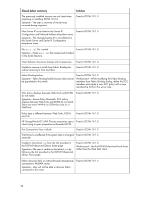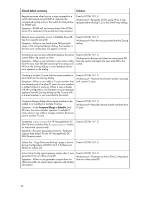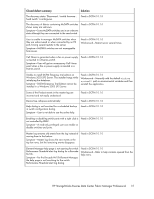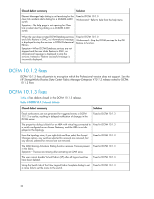HP Brocade 8/12c HP StorageWorks B-series Data Center Fabric Manager Professio - Page 32
DCFM 10.1.2 fixes
 |
View all HP Brocade 8/12c manuals
Add to My Manuals
Save this manual to your list of manuals |
Page 32 highlights
Closed defect summary Solution Element Manager help dialog is not launching for the clear link incident alerts dialog for a McDATA 4400 switch. Symptom-The help page is not opening for Clear Link incident alert log dialog in a McDATA 4400 switch. Fixed in DCFM 10.1.0 Workaround-Refer to help from the help menu. When the user does not stop DCFM Database services and clicks Restore in SMC, no informational message is displayed to stop the services in DCFM Professional Edition. Symptom-When DCFM Database services are not stopped and the user clicks Restore in SMC, no informational message is displayed to stop the services. Instead a "Restore successful message is incorrectly displayed. Fixed in DCFM 10.1.0 Workaround-Stop the DCFM services for the DB Restore to function. DCFM 10.1.2 fixes DCFM 10.1.2 fixes all pertain to encryption which the Professional version does not support. See the HP StorageWorks B-series Data Center Fabric Manager Enterprise V10.1.2 release notes for DCFM 10.1.2 fixes DCFM 10.1.3 fixes Table 4 lists defects closed in the DCFM 10.1.3 release. Table 4 DCFM 10.1.3 closed defects Closed defect summary Solution Email notifications are not generated for triggered events in DCFM 10.1.2 or earlier, resulting in delayed notification of changes in the DCFM server. Fixed in DCFM 10.1.3 The properties dialog is blank for an HBA with virtual tag connected to Fixed in DCFM 10.1.3 a switch configured as an Access Gateway, and the HBA is not displayed in the topology. From the topology view, if you right-click and then select the Accept Changes option, any switches selected for removal are removed, but any devices selected for removal are not removed. Fixed in DCFM 10.1.3 The LSAN Zoning Activation Dialog function removes TI zones present in the fabric. nl Symptom-TI zones are missing after activating an LSAN zone. Fixed in DCFM 10.1.3 The user cannot disable Virtual Fabrics (VF) after all logical switches have been deleted. Fixed in DCFM 10.1.3 Using the Switch tab of the New Logical Fabric Template dialog to set Fixed in DCFM 10.1.3 a name fails to set the name to the switch. 32