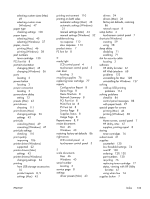HP CF285A User Manual - Page 143
Embedded Web Server, changing settings Windows
 |
View all HP CF285A manuals
Add to My Manuals
Save this manual to your list of manuals |
Page 143 highlights
Index A accessories ordering 129, 130 AirPrint 54 amber light 4 anticounterfeit supplies 130 applications downloading 60 apps button 7 Apps menu 60 archival-quality printing creating 51 LCD control panel 51 touchscreen control panel 51 attention light LCD control panel 4 touchscreen control panel 5 automatic duplex printing (doublesided) with Mac 43 with Windows 31 B back arrow LCD control panel 4 back button touchscreen control panel 5 bin, output locating 2 bins, output jams, clearing 103 booklets printing (Mac) 46 printing (Windows) 41 buttons on LCD control panel 4 on touchscreen control panel 5 buttons on control panel 4 C cancel button LCD control panel 4 touchscreen control panel 5 canceling print job (Mac) 49 print job (Windows) 47 cartridge part numbers 130 replacing 77 supplies status page 8 cartridges non-HP 130 recycling 76 storage 76 cleaning paper path 108 configuration page 8 control panel buttons and lights 4 help 87 locating 2 menu map, printing 8 message types 88 messages, troubleshooting 88 Reports menu 8, 9 counterfeit supplies 130 D default gateway, setting 61 defaults, restoring 86 door release, locating 2 drivers changing settings (Mac) 26 changing settings (Windows) 24 presets (Mac) 43 settings (Mac) 43 usage page 8 duplex printing (double-sided) automatic settings (Mac) 43 automatic settings (Windows) 31 manual settings (Mac) 44 manual settings (Windows) 32 duplex settings, changing 63 E EconoMode settings 71 checking 110 economy settings 71 Embedded Web Server changing network settings 61 changing password 69 changing product name 62 opening 61, 62, 69 envelopes supported sizes 12 error messages, control panel 88 errors software 123 F factory-set defaults, restoring 86 fonts lists, printing 8 fraud Web site 130 front cover locating 2 G gateway, setting default 61 green light 4 H help button and light touchscreen control panel 5 help, control panel 87 ENWW Index 131