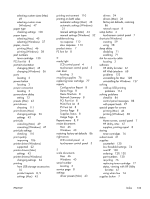HP CF285A User Manual - Page 144
HP UPD PCL 6 print driver
 |
View all HP CF285A manuals
Add to My Manuals
Save this manual to your list of manuals |
Page 144 highlights
home button 5 Home screen, control panel 7 HP Device Toolbox, using 65 HP Embedded Web Server changing network settings 61 changing password 69 changing product name 62 opening 61, 62, 69 HP ePrint setup 52, 53 using 52 HP fraud Web site 130 HP PCL 6 print driver 111 HP Reconfiguration Utility network installation 58 HP UPD PCL 5 print driver 111 HP UPD PCL 6 print driver 111 HP UPD PS print driver 111 HP Utility for Mac Bonjour 67 features 67 opening 67 HP Utility, Mac 67 HP Web Jetadmin 68 HP Web Services applications 60 enabling 52, 60 I information button 7 input tray loading 15 locating 2 input trays loading 15 interface ports locating 3 IPv4 address 61 J jams locating 98 output bin, clearing 103 preventing 97 tracking number of 8 Jetadmin, HP Web 68 L landscape orientation changing (Mac) 45 changing (Windows) 36 LCD control panel buttons and lights 4 LED light 4 left arrow LCD control panel 4 touchscreen control panel 5 lights on LCD control panel 4 on touchscreen control panel 5 lights on control panel 4 link speed settings 63 loading paper input tray 15 lock product 69 M Mac driver settings 26, 43 HP Utility 67 problems, troubleshooting 125 managing network 61 media pages per sheet (Mac) 45 menus, control panel map, printing 8 messages, control panel 88 model number locating 3 multiple pages per sheet Mac 45 printing (Windows) 34 N n-up printing Mac 45 selecting (Windows) 34 network password, changing 69 password, setting 69 product name, changing 62 settings, changing 61 settings, viewing 61 test wireless 121 network button 7 network port locating 3 networks configuration page 8 default gateway 61 installing the product 58 IPv4 address 61 settings report 8 subnet mask 61 non-HP supplies 130 O Ok button 4 online help, control panel 87 ordering supplies and accessories 130 ordering supplies Web sites 129 orientation changing (Mac) 45 changing (Windows) 36 output bin locating 2 P page count 8 page orientation changing (Mac) 45 changing (Windows) 36 page sizes scaling documents to fit (Mac) 46 scaling documents to fit (Windows) 40 pages per sheet Mac 45 selecting (Windows) 34 paper jams 97 ordering 130 pages per sheet (Mac) 45 selecting 110 supported sizes 12 supported types 14 paper environment 110 paper jams locating 98 paper path cleaning 108 paper pickup problems solving 97 paper sizes selecting (Mac) 49 selecting (Windows) 47 132 Index ENWW