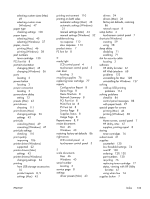HP CF285A User Manual - Page 146
Web Services button, Web Services
 |
View all HP CF285A manuals
Add to My Manuals
Save this manual to your list of manuals |
Page 146 highlights
supplies status page 8 printing 107 T TCP/IP manually configuring IPv4 parameters 61 toner cartridge checking for damage 108 checking status 107 door release, locating 2 low threshold settings 74 part numbers 130 replacing 77 supplies status page 8 using when low 74 toner cartridges non-HP 130 recycling 76 storage 76 touchscreen control panel buttons and lights 5 Home screen 7 touchscreen display 5 transparencies types supported 14 Tray 1 jams, clearing 98 loading 15 locating 2 Tray 2 loading 15 locating 2 Tray 3 loading 15 trays jams, clearing 100, 102 supported paper sizes 12 supported paper types 14 troubleshooting checklist 84 control panel messages 88 jams 97 Mac problems 125 network problems 117 paper feed problems 97 USB connection 116 walk-up USB printing problems 114 Windows problems 123 wired network 117 wireless network 119 two-sided printing automatic settings (Mac) 43 automatic settings (Windows) 31 manual settings (Mac) 44 manual settings (Windows) 32 types of paper suppported 14 U uninstalling Mac software 128 uninstalling Windows software 127 usage page 8 USB button 7 USB cable, part number 130 USB connection troubleshooting 116 USB port locating 3 USB storage accessories printing from 55 W walk-up USB port locating 2 walk-up USB printing 55 watermarks printing (Mac) 49 printing (Windows) 48 Web Services applications 60 enabling 60 Web Services button 7 Web sites fraud reports 130 ordering supplies 129 Windows driver settings 24 wireless button 7 wireless diagnostic test 121 wireless light 5 wireless network diagnostic test 121 troubleshooting 119 wireless network interference 122 134 Index ENWW