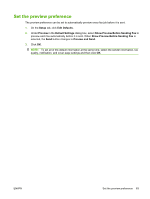HP CM3530 HP Color LaserJet CM3530 MFP Series - Analog Fax Accessory 500 Send - Page 64
Set the fax quality - mfp used
 |
UPC - 884420196501
View all HP CM3530 manuals
Add to My Manuals
Save this manual to your list of manuals |
Page 64 highlights
Set the fax quality The fax quality setting defines the resolution that the MFP uses to send the fax. The following are the available quality settings: ● Standard: 200 x 100 dots per inch (dpi) ● Fine: 200 x 200 dpi ● Superfine: 300 x 300 dpi Set the fax quality 1. On the Setup tab, click Edit Defaults. 2. Under Fax Quality in the Default Settings dialog box, select the default quality for sending faxes. 3. Click OK. NOTE: To set all of the default information at the same time, select the sender information, notification, cover page, and preview settings and then click OK. 58 Chapter 3 Configuration ENWW

Set the fax quality
The fax quality setting defines the resolution that the MFP uses to send the fax. The following are the
available quality settings:
●
Standard
: 200 x 100 dots per inch (dpi)
●
Fine
: 200 x 200 dpi
●
Superfine
: 300 x 300 dpi
Set the fax quality
1.
On the
Setup
tab, click
Edit Defaults
.
2.
Under
Fax Quality
in the
Default Settings
dialog box, select the default quality for sending faxes.
3.
Click
OK
.
NOTE:
To set all of the default information at the same time, select the sender information,
notification, cover page, and preview settings and then click
OK
.
58
Chapter 3
Configuration
ENWW