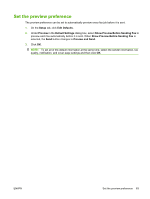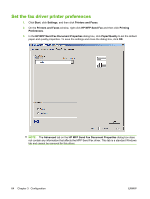HP CM3530 HP Color LaserJet CM3530 MFP Series - Analog Fax Accessory 500 Send - Page 72
Set the billing-code configuration, Administration, Initial Setup, Fax Setup, Fax Send Settings
 |
UPC - 884420196501
View all HP CM3530 manuals
Add to My Manuals
Save this manual to your list of manuals |
Page 72 highlights
Set the billing-code configuration HP MFP Send Fax supports the use of billing codes when sending faxes. 1. On the MFP control panel, touch Administration. 2. Scroll to and touch Initial Setup. 3. Scroll to and touch Fax Setup. 4. Scroll to and touch Fax Send Settings. 5. Scroll to and touch Billing Codes. 6. Touch Custom to open the billing-code screen. 7. Use the up and down arrows to select the minimum number of digits in the billing code. 8. Touch OK to enable the billing-code feature or touch Off to disable the billing-code feature. NOTE: If the billing-code feature is enabled on the MFP, a billing-code entry is required for walkup fax jobs sent from the MFP. 66 Chapter 3 Configuration ENWW

Set the billing-code configuration
HP MFP Send Fax supports the use of billing codes when sending faxes.
1.
On the MFP control panel, touch
Administration
.
2.
Scroll to and touch
Initial Setup
.
3.
Scroll to and touch
Fax Setup
.
4.
Scroll to and touch
Fax Send Settings
.
5.
Scroll to and touch
Billing Codes
.
6.
Touch
Custom
to open the billing-code screen.
7.
Use the up and down arrows to select the minimum number of digits in the billing code.
8.
Touch
OK
to enable the billing-code feature or touch
Off
to disable the billing-code feature.
NOTE:
If the billing-code feature is enabled on the MFP, a billing-code entry is required for walk-
up fax jobs sent from the MFP.
66
Chapter 3
Configuration
ENWW