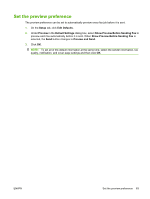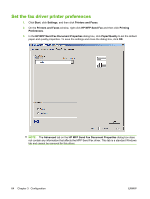HP CM3530 HP Color LaserJet CM3530 MFP Series - Analog Fax Accessory 500 Send - Page 68
recipient's name is shown on each cover When cover is used with multiple recipients
 |
UPC - 884420196501
View all HP CM3530 manuals
Add to My Manuals
Save this manual to your list of manuals |
Page 68 highlights
NOTE: To set all of the default information at the same time, select the sender information, fax quality, notification, and preview settings and then click OK. NOTE: When cover page is used with multiple recipients, the preview will only show the cover page for the first recipient. However, the cover page will be sent separately for each recipient. Only one recipient's name is shown on each cover page. 62 Chapter 3 Configuration ENWW

NOTE:
To set all of the default information at the same time, select the sender information, fax
quality, notification, and preview settings and then click
OK
.
NOTE:
When cover page is used with multiple recipients, the preview will only show the cover page
for the first recipient. However, the cover page will be sent separately for each recipient. Only one
recipient's name is shown on each cover page.
62
Chapter 3
Configuration
ENWW