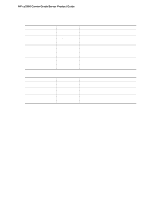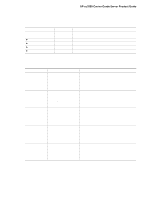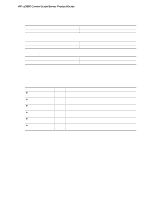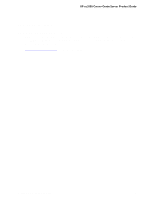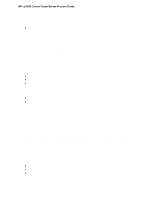HP Carrier-grade cc3300 UserÆs Guide and Technical UserÆs Gu - Page 51
Boot Menu
 |
View all HP Carrier-grade cc3300 manuals
Add to My Manuals
Save this manual to your list of manuals |
Page 51 highlights
HP cc3300 Carrier Grade Server Product Guide Boot Menu Feature Quite Boot ► Boot Device Priority ► Hard Disk Drives ► Removable Devices ► ATAPI CDROM Drives Option Disabled [Enabled] Description Disabled displayed normal POST messages. Enabled displays OEM logo and disables serial redirection. Enters submenu. Enters submenu. Enters submenu. Enters submenu. Boot Device Priority Submenu Use the up or down arrow keys to select a device; then press the or keys to move the device higher or lower in the boot priority list. Boot Priority 1st Boot Device 2nd Boot Device 3rd Boot Device 4th Boot Device 5th Boot Device Device Option [Removable Device] Hard Drive ATAPI CDROM Intel (R) Boot Agent Ve Intel (R) Boot Agent Ve Disabled Removable Device [Hard Drive] ATAPI CDROM Intel (R) Boot Agent Ve Intel (R) Boot Agent Ve Disabled Removable Device Hard Drive [ATAPI CDROM] Intel (R) Boot Agent Ve Intel (R) Boot Agent Ve Disabled Removable Device Hard Drive ATAPI CDROM [Intel (R) Boot Agent Ve] HP (R) Boot Agent Ve Disabled Removable Device Hard Drive ATAPI CDROM HP (R) Boot Agent Ve [Intel (R) Boot Agent Ve] Disabled Description Attempts to boot from the diskette drive. Attempts to boot from a hard disk drive. Attempts to boot from the CD-ROM drive. Attempts to boot from a network connection. Requires the presence of a PXE server. Attempts to boot from a network connection. Requires the presence of a PXE server. Configuration Software and Utilities 51