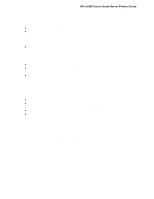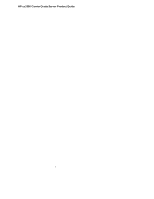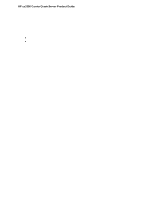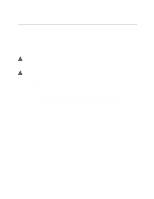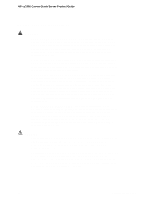HP Carrier-grade cc3300 UserÆs Guide and Technical UserÆs Gu - Page 62
Using the Adaptec SCSI Utility, Running the SCSI Utility
 |
View all HP Carrier-grade cc3300 manuals
Add to My Manuals
Save this manual to your list of manuals |
Page 62 highlights
HP cc3300 Carrier Grade Server Product Guide Using the Adaptec SCSI Utility The Adaptec SCSI utility detects the SCSI host adapters on the server board. The utility runs out of BIOS and is used to • Change default values • Check and/or change SCSI device settings that may conflict with those of other devices in the server Running the SCSI Utility 1. When this message appears on the video monitor: Press Ctrl-A to run SCSI Utility... 2. Press to run this utility. When it appears, choose the host adapter that you want to configure. 62 Configuration Software and Utilities

HP cc3300 Carrier Grade Server Product Guide
62
Configuration Software and Utilities
Using the Adaptec SCSI Utility
The Adaptec SCSI utility detects the SCSI host adapters on the server board.
The utility runs out of
BIOS and is used to
•
Change default values
•
Check and/or change SCSI device settings that may conflict with those of other devices in the
server
Running the SCSI Utility
1.
When this message appears on the video monitor:
Press Ctrl-A to run SCSI Utility...
2.
Press <Ctrl+A> to run this utility.
When it appears, choose the host adapter that you want to
configure.