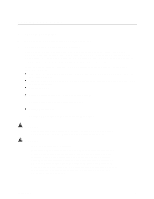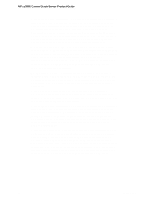HP Carrier-grade cc3300 UserÆs Guide and Technical UserÆs Gu - Page 9
Part I: User's Guide
 |
View all HP Carrier-grade cc3300 manuals
Add to My Manuals
Save this manual to your list of manuals |
Page 9 highlights
Part I: User's Guide 1 Chassis Description 2 Regulatory Specifications and Disclaimers 3 Configuration Software and Utilities Detailed server management tool information and supported operating system information is contained in the Intel Server Control (ISC) Installation Guide For the cc2300 & cc3300 Carrier Grade Server. ISC is a server management tool that provides real time monitoring and alerting for server hardware, emergency remote management and remote server setup. This document provides an overview of the HP Carrier Grade cc3300 Server. This manual consists of two parts: • User's Guide, beginning on page 9 describes procedures that DO NOT REQUIRE removing and replacing boards. • Technical User's Guide, beginning on page 63 describes procedures that REQUIRE removing and replacing boards. • Reference URLs: • http:www.software.hp.com keyword search: cc3300 Contains firmware update utility information. • http:www.doc.hp.com Contains HP Carrier Grade Server cc3300 Manual set. WARNING Before removing the covers, see "Safety: Before You Remove Server Covers" on page 70 and "Warnings and Cautions" on page 70. WARNING If AC power supplies are installed: Mains AC power disconnect: The AC power cord(s) is considered the mains disconnect for the server and must be readily accessible when installed. If the individual server power cord(s) will not be readily accessible for disconnection then you are responsible for installing an AC power disconnect for the entire rack unit. This main disconnect must be readily accessible, and it must be labeled as controlling power to the entire rack, not just to the server(s). To remove all power, two AC cords must be removed. User's Guide 9