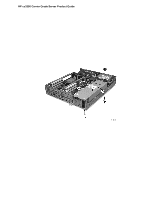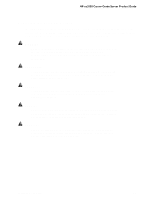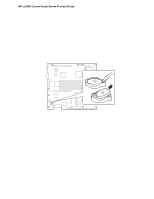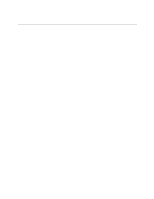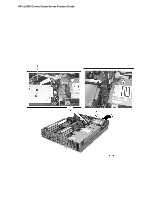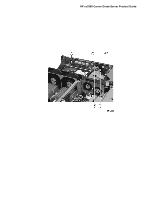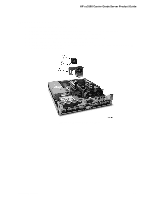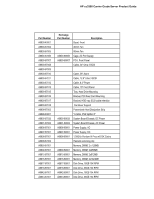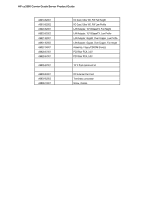HP Carrier-grade cc3300 UserÆs Guide and Technical UserÆs Gu - Page 87
Replacing the Front Panel Board
 |
View all HP Carrier-grade cc3300 manuals
Add to My Manuals
Save this manual to your list of manuals |
Page 87 highlights
HP cc3300 Carrier Grade Server Product Guide Replacing the Front Panel Board To replace the front panel board, follow this procedure: 1. Disconnect the small ribbon cable (A in Figure 27). 2. Disconnect the large ribbon cable (B in Figure 27). 3. Remove the screw (C in Figure 27) and release the snap-on fasteners (D in Figure 27). 4. Lift out the board and place it on a clean, static-free surface. 5. To install the new board, repeat the instructions above in reverse order. Figure 27. Front Panel Removal Technical Reference 87

HP cc3300 Carrier Grade Server Product Guide
Technical Reference
87
Replacing the Front Panel Board
To replace the front panel board, follow this procedure:
1.
Disconnect the small ribbon cable (A in Figure 27).
2.
Disconnect the large ribbon cable (B in Figure 27).
3.
Remove the screw (C in Figure 27) and release the snap-on fasteners (D in Figure 27).
4.
Lift out the board and place it on a clean, static-free surface.
5.
To install the new board, repeat the instructions above in reverse order.
Figure 27.
Front Panel Removal