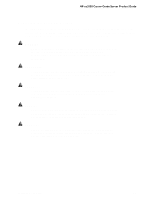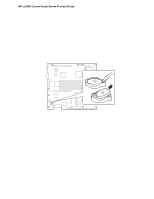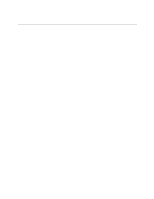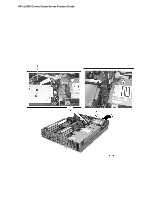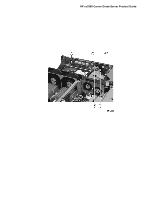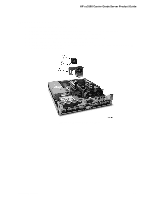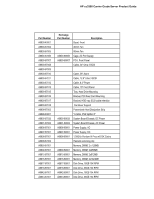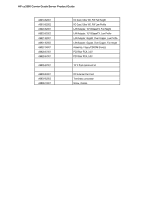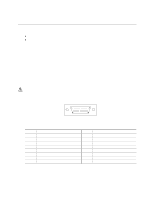HP Carrier-grade cc3300 UserÆs Guide and Technical UserÆs Gu - Page 88
Replacing Fans
 |
View all HP Carrier-grade cc3300 manuals
Add to My Manuals
Save this manual to your list of manuals |
Page 88 highlights
HP cc3300 Carrier Grade Server Product Guide Replacing Fans Replacing an 80 mm Fan To replace an 80 mm fan, follow this procedure: 1. Loosen the three screws that secure the fan bracket and remove. 2. Disconnect the fan power cable from the server board (A in Figure 28). 3. Slide the fan upward (B in Figure 28) out of the fan housing. 4. When replacing fans, note the airflow arrow (C in Figure 28) on the fan. The airflow arrow should be pointing rearward toward the processors. Figure 28. Replacing 80 mm Fans 88 Upgrading the Hardware

HP cc3300 Carrier Grade Server Product Guide
88
Upgrading the Hardware
Replacing Fans
Replacing an 80 mm Fan
To replace an 80 mm fan, follow this procedure:
1.
Loosen the three screws that secure the fan bracket and remove.
2.
Disconnect the fan power cable from the server board (A in Figure 28).
3.
Slide the fan upward (B in Figure 28) out of the fan housing.
4.
When replacing fans, note the airflow arrow (C in Figure 28) on the fan.
The airflow arrow
should be pointing rearward toward the processors.
Figure 28.
Replacing 80 mm Fans