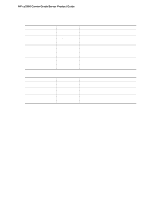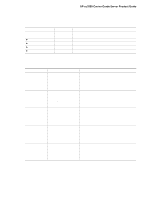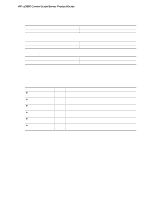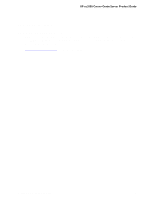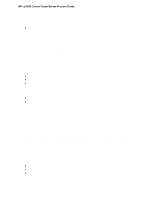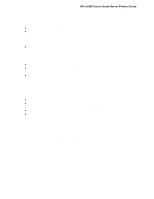HP Carrier-grade cc3300 UserÆs Guide and Technical UserÆs Gu - Page 52
Exit Menu
 |
View all HP Carrier-grade cc3300 manuals
Add to My Manuals
Save this manual to your list of manuals |
Page 52 highlights
HP cc3300 Carrier Grade Server Product Guide Hard Disk Drives Submenu Choices 1st Hard Drive Removable Devices Submenu Choices 1st Removable Device ATAPI CD-ROM Drives Submenu Choices 1st ATAPI CDROM Description [AIC 7899,B:0F Disk Description [1st Floppy Drive] Description [SR243T] Exit Menu You can make the following selections on the Exit Menu. Select an option using the up or down arrow keys; then press to execute the option. Pressing does not exit this menu. You must select one of the items from the menu or menu bar to exit. Feature ► Exit Saving Changes ► Exit Discarding Change ► Load Setup Defaults ► Load Custom Defaults ► Save Custom Defaults ► Discard Changes Option Yes No Yes No Yes No Yes No Yes No Yes No Description Exits after writing all modified Setup item values to NVRAM. Exits leaving NVRAM unmodified. Loads default values for all Setup items. Loads values of all Setup items from previously saved custom defaults. Writes all Setup item values to NVRAM. Exits discarding changes. 52 Configuration Software and Utilities