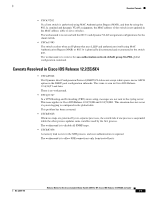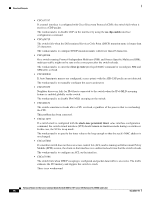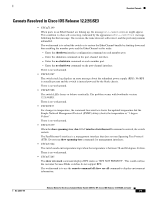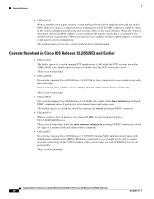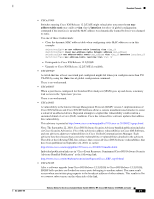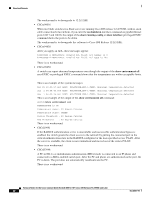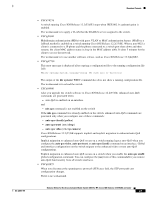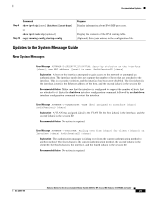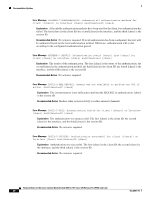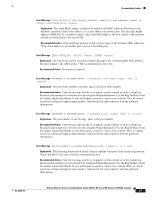HP Cisco Catalyst Blade Switch 3020 Release Notes for the Cisco Catalyst Blade - Page 22
no shutdown, show running-config, show interface, show environment all
 |
View all HP Cisco Catalyst Blade Switch 3020 manuals
Add to My Manuals
Save this manual to your list of manuals |
Page 22 highlights
Resolved Caveats The workaround is to downgrade to 12.2(52)SE • CSCte99016 When two blade switches in a blade server are running Cisco IOS release 12.2(53)SE, with no stack cable connection between them, if you enter the no shutdown interface command on gigabitethernet ports 1/0/17 and 1/0/18, the output of the show running-config or show interface privileged EXEC command shows the ports to be down. The workaround is to downgrade the software to Cisco IOS Release 12.2(52)SE. • CSCte94620 After you apply an ACL, these messages appear: %IPACCESS-4-INVALIDACL: Invalid ACL field: Acl number is 0 %IPACCESS-4-INVALIDACL: Invalid ACL field: Acl type is 145 There is no workaround. • CSCte99650 A switch can report abnormal temperatures even though the output of the show environment all user EXEC or privileged EXEC command shows that the temperatures are within acceptable limits. This is an example of the system messages: Dec 25 19:03:57.463 AEST: %PLATFORM_ENV-1-TEMP: Abnormal temperature detected Jan 2 04:04:46.600 AEST: %PLATFORM_ENV-1-TEMP: Abnormal temperature detected Jan 7 06:33:36.067 AEST: %PLATFORM_ENV-1-TEMP: Abnormal temperature detected This is an example of the output of the show environment all command: switch#show environment all TEMPERATURE is OK Temperature Value: 39 Degree Celsius Temperature State: GREEN Yellow Threshold : 80 Degree Celsius Red Threshold : 90 Degree Celsius There is no workaround. • CSCtf19991 If the RADIUS authentication server is unavailable and inaccessible authentication bypass is enabled, the switch grants the client access to the network by putting the connected port in the critical-authentication state in the RADIUS-configured or the user-specified access VLAN. After the server is available, the client is not reinitialized and moved out of the critical VLAN. There is no workaround. • CSCtf33948 A PC in 802.1x or multidomain authentication (MDA) mode is connected to an IP phone and connected to a MDA-enabled switch port. After the PC and phone are authenticated on the port, the PC is down. The port does not automatically reauthenticate the PC. There is no workaround. Release Notes for the Cisco Catalyst Blade Switch 3020 for HP, Cisco IOS Release 12.2(55)SE and Later 22 OL-22861-04