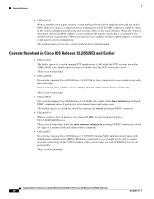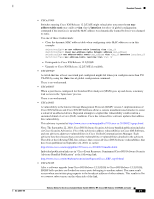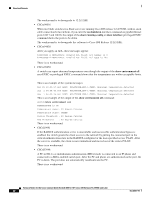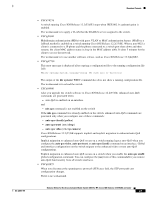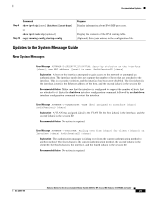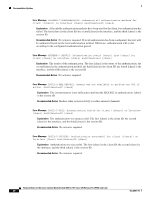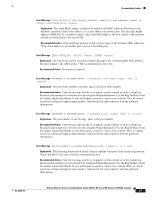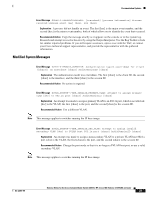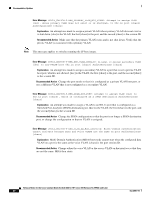HP Cisco Catalyst Blade Switch 3020 Release Notes for the Cisco Catalyst Blade - Page 25
Updates to the System Message Guide, New System Messages
 |
View all HP Cisco Catalyst Blade Switch 3020 manuals
Add to My Manuals
Save this manual to your list of manuals |
Page 25 highlights
Documentation Updates Command Step 9 show ipv6 rip [name] [database] [next-hops] or show ipv6 route rip [updated] Step 10 copy running-config startup-config Purpose Display information about IPv6 RIP processes. Display the contents of the IPv6 routing table. (Optional) Save your entries in the configuration file. Updates to the System Message Guide New System Messages Error Message AUTHMGR-5-SECURITY_VIOLATION: Security violation on the interface [chars], new MAC address ([enet) is seen. AuditSessionID [chars] Explanation A host on the interface attempted to gain access to the network or attempted an authentication. The interface mode does not support the number of hosts that are attached to the interface. This is a security violation, and the interface has been error-disabled. The first [chars] is the interface, [enet] is the Ethernet address of the host, and the second [chars] is the session ID. Recommended Action Make sure that the interface is configured to support the number of hosts that are attached to it. Enter the shutdown interface configuration command followed by no shutdown interface configuration command to restart the interface. Error Message AUTHMGR-5-VLANASSIGN: VLAN [dec] assigned to Interface [chars] AuditSessionID [chars] Explanation A VLAN was assigned. [dec] is the VLAN ID, the first [chars] is the interface, and the second [chars] is the session ID. Recommended Action No action is required. Error Message AUTHMGR-7-FAILOVER: Failing over from [chars] for client ([chars]) on Interface [chars] AuditSessionID [chars] Explanation The authorization manager is failing over from the current authentication method to another method. The first [chars] is the current authentication method, the second [chars] is the client ID, the third [chars] is the interface, and the fourth [chars] is the session ID. Recommended Action No action is required. OL-22861-04 Release Notes for the Cisco Catalyst Blade Switch 3020 for HP, Cisco IOS Release 12.2(55)SE and Later 25