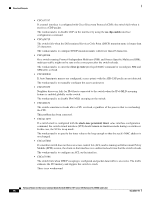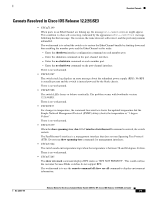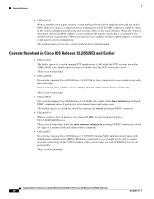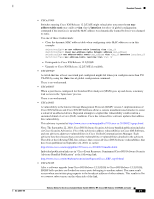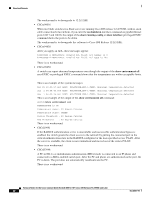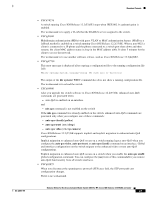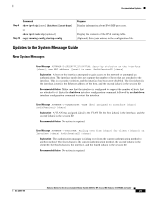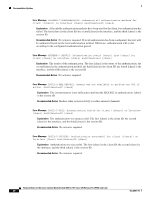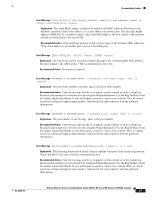HP Cisco Catalyst Blade Switch 3020 Release Notes for the Cisco Catalyst Blade - Page 23
dir system, mls qos, auto qos classify, police, auto qos trust, auto qos video, ip-camera, auto qos
 |
View all HP Cisco Catalyst Blade Switch 3020 manuals
Add to My Manuals
Save this manual to your list of manuals |
Page 23 highlights
OL-22861-04 Resolved Caveats • CSCtf78276 A switch running Cisco IOS Release 12.2(53)SE1 stops when IEEE 802.1x authentication is enabled. The workaround is to apply a VLAN that the RADIUS server assigned to the switch. • CSCtg26941 Multidomain authentication (MDA) with guest VLAN or MAC authentication bypass (MAB) as a fallback method is enabled on a switch running Cisco IOS Release 12.2(53)SE. When a non-802.1x client is connected to a IP phone and the phone connected to a switch port shuts down and then restarts, the client MAC address status is drop in the MAC address table. It takes 5 minutes for the client to access the network. The workaround is to use another software release, such as Cisco IOS Release 12.2(44)SE2. • CSCtg47738 This error message is displayed after copying a configuration file to the running configuration file fails: %Error opening system:/running-config (No such file or directory) The output of the dir system:/ EXEC command also does not show a running configuration file. The workaround is to reload the switch. • CSCti04980 After you upgrade the switch software to Cisco IOS Release 12.2(55)SE, enhanced auto-QoS commands are generated when - auto-QoS is enabled on an interface and - mls qos command is not enabled on the switch If the mls qos command was already enabled on the switch, enhanced auto-QoS commands are generated only when you configure one of these commands: - auto qos classify [police] - auto qos trust {cos | dscp} - auto qos video {cts | ip-camera} Cisco IOS Release 12.2(55)SE supports implicit and explicit migration to enhanced auto-QoS configurations. Implicit migration to enhanced auto-QoS occurs on a switch running legacy auto-QoS when you configure the auto qos video, auto qos trust, or auto qos classify command on an interface. Global and interface configurations on the switch migrate to the enhanced video or trust auto-QoS configurations. Explicit migration to enhanced auto-QoS occurs on a switch when you enable the auto qos srnd4 global configuration command. You can configure the [no] form of this commandafter you remove auto-QoS functionality from all switch interfaces. • CSCtj03875 When you disconnect the spanning tree protocol (STP) peer link, the STP port path cost configuration changes. There is no workaround. Release Notes for the Cisco Catalyst Blade Switch 3020 for HP, Cisco IOS Release 12.2(55)SE and Later 23