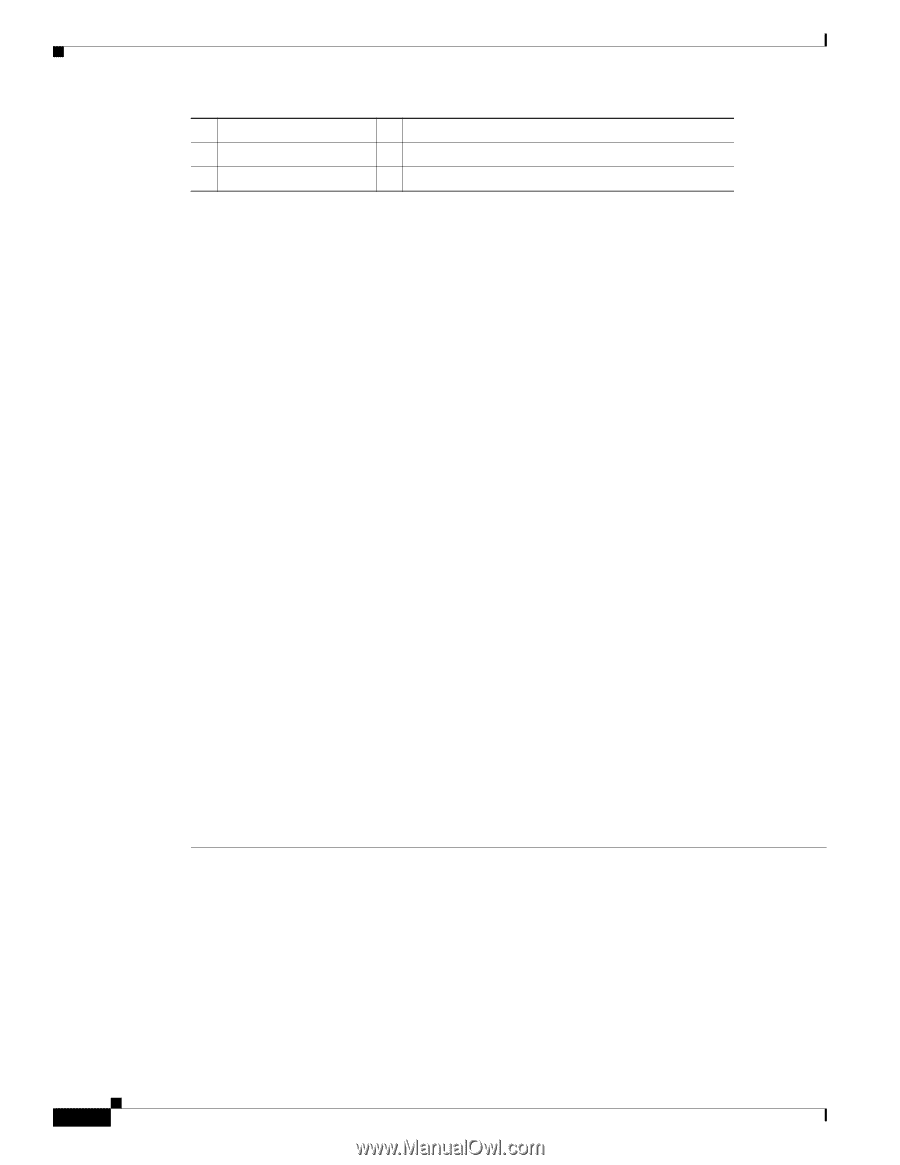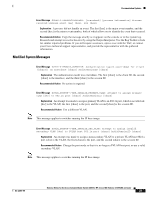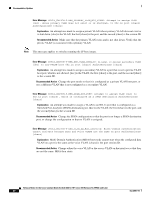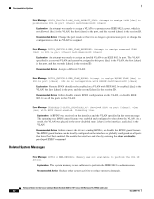HP Cisco Catalyst Blade Switch 3020 Release Notes for the Cisco Catalyst Blade - Page 34
Related Documentation - for default password
 |
View all HP Cisco Catalyst Blade Switch 3020 manuals
Add to My Manuals
Save this manual to your list of manuals |
Page 34 highlights
Related Documentation 4 Mode button 5 Console port 6 UID1 LED 1. UID: unit identifier. 10 Gigabit Ethernet ports LEDs for ports 17x to 24x 11 Gigabit Ethernet ports 17x to 24x This information in the Cisco Catalyst Blade Switch 3020 for HP Getting Started Guide has been updated: When you launch Express Setup, you are prompted for the switch password. Enter the default password, cisco. The switch ignores text in the username field. Before you complete and exit Express Setup, you must change the password from the default password, cisco. Related Documentation These documents provide complete information about the Cisco Catalyst Blade Switch 3020 for HP and are available at Cisco.com: http://www.cisco.com/en/US/products/ps8743/tsd_products_support_series_home.html These documents provide complete information about the Cisco Catalyst Blade Switch 3020 for HP: • Cisco Catalyst Blade Switch 3020 for HP Getting Started Guide • Regulatory Compliance and Safety Information for the Cisco Catalyst Blade Switch 3020 for HP • Cisco Catalyst Blade Switch 3020 for HP Software Configuration Guide • Cisco Catalyst Blade Switch 3020 for HP Command Reference • Cisco Catalyst Blade Switch 3020 for HP System Message Guide Obtaining Documentation, Obtaining Support, and Security Guidelines For information on obtaining documentation, obtaining support, providing documentation feedback, security guidelines, and also recommended aliases and general Cisco documents, see the monthly What's New in Cisco Product Documentation, which also lists all new and revised Cisco technical documentation, at: http://www.cisco.com/en/US/docs/general/whatsnew/whatsnew.html Cisco and the Cisco logo are trademarks or registered trademarks of Cisco and/or its affiliates in the U.S. and other countries. To view a list of Cisco trademarks, go to this URL: www.cisco.com/go/trademarks. Third-party trademarks mentioned are the property of their respective owners. The use of the word partner does not imply a partnership relationship between Cisco and any other company. (1110R) Any Internet Protocol (IP) addresses used in this document are not intended to be actual addresses. Any examples, command display output, and figures included in the document are shown for illustrative purposes only. Any use of actual IP addresses in illustrative content is unintentional and coincidental. Copyright © 2010 Cisco Systems, Inc. All rights reserved. Release Notes for the Cisco Catalyst Blade Switch 3020 for HP, Cisco IOS Release 12.2(55)SE and Later 34 OL-22861-04