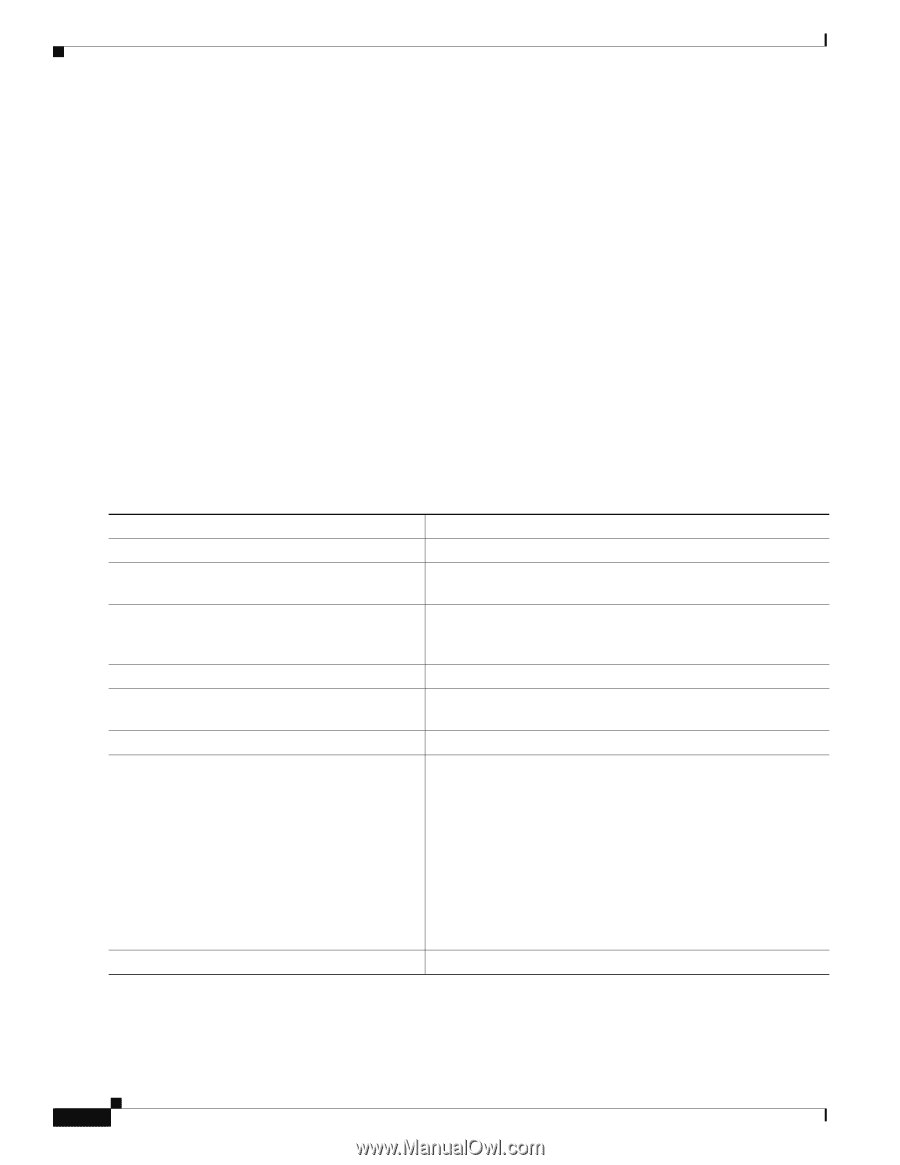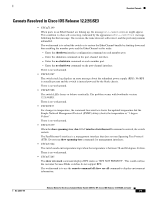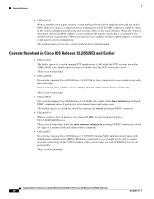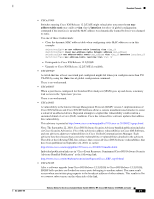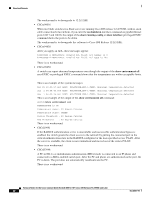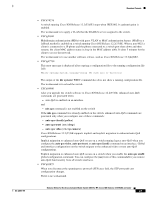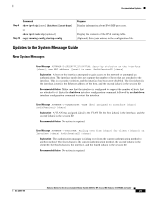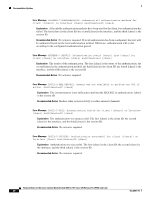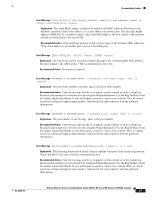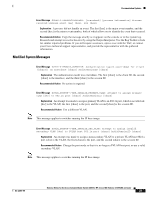HP Cisco Catalyst Blade Switch 3020 Release Notes for the Cisco Catalyst Blade - Page 24
Documentation Updates, Updates to the Software Configuration Guide
 |
View all HP Cisco Catalyst Blade Switch 3020 manuals
Add to My Manuals
Save this manual to your list of manuals |
Page 24 highlights
Documentation Updates • CSCtj86299 If a static MAC address entry is configured for an IP address in the global routing table, ping requests are sent through the global context, and replies are sent through Virtual Routing and Forwarding (VRF). This is a VRF leak. The workaround is to remove the static MAC address entry. Documentation Updates • "Updates to the Software Configuration Guide" section on page 24 • "Updates to the System Message Guide" section on page 25 • "Updates to the Getting Started Guide" section on page 33 Updates to the Software Configuration Guide In the "Configuring RIP for IPv6" section in the "Configuring IPv6 Unicast Routing" chapter, the task table is incorrect. This is the correct table: Step 1 Step 2 Command configure terminal ipv6 router rip name Step 3 maximum-paths number-paths Step 4 exit Step 5 interface interface-id Step 6 Step 7 ipv6 rip name enable ipv6 rip name default-information {only | originate} Step 8 end Purpose Enter global configuration mode. Configure an IPv6 RIP routing process, and enter router configuration mode for the process. (Optional) Define the maximum number of equal-cost routes that IPv6 RIP can support. The range is from 1 to 32, and the default is 16 routes. Return to global configuration mode. Enter interface configuration mode, and specify the Layer 3 interface to configure. Enable the specified IPv6 RIP routing process on the interface. (Optional) Originate the IPv6 default route (::/0) into the RIP routing process updates sent from the specified interface. Note To avoid routing loops after the IPv6 default route (::/0) is originated from any interface, the routing process ignores all default routes received on any interface. • only-Select to originate the default route, but suppress all other routes in the updates sent on this interface. • originate-Select to originate the default route in addition to all other routes in the updates sent on this interface. Return to privileged EXEC mode. Release Notes for the Cisco Catalyst Blade Switch 3020 for HP, Cisco IOS Release 12.2(55)SE and Later 24 OL-22861-04