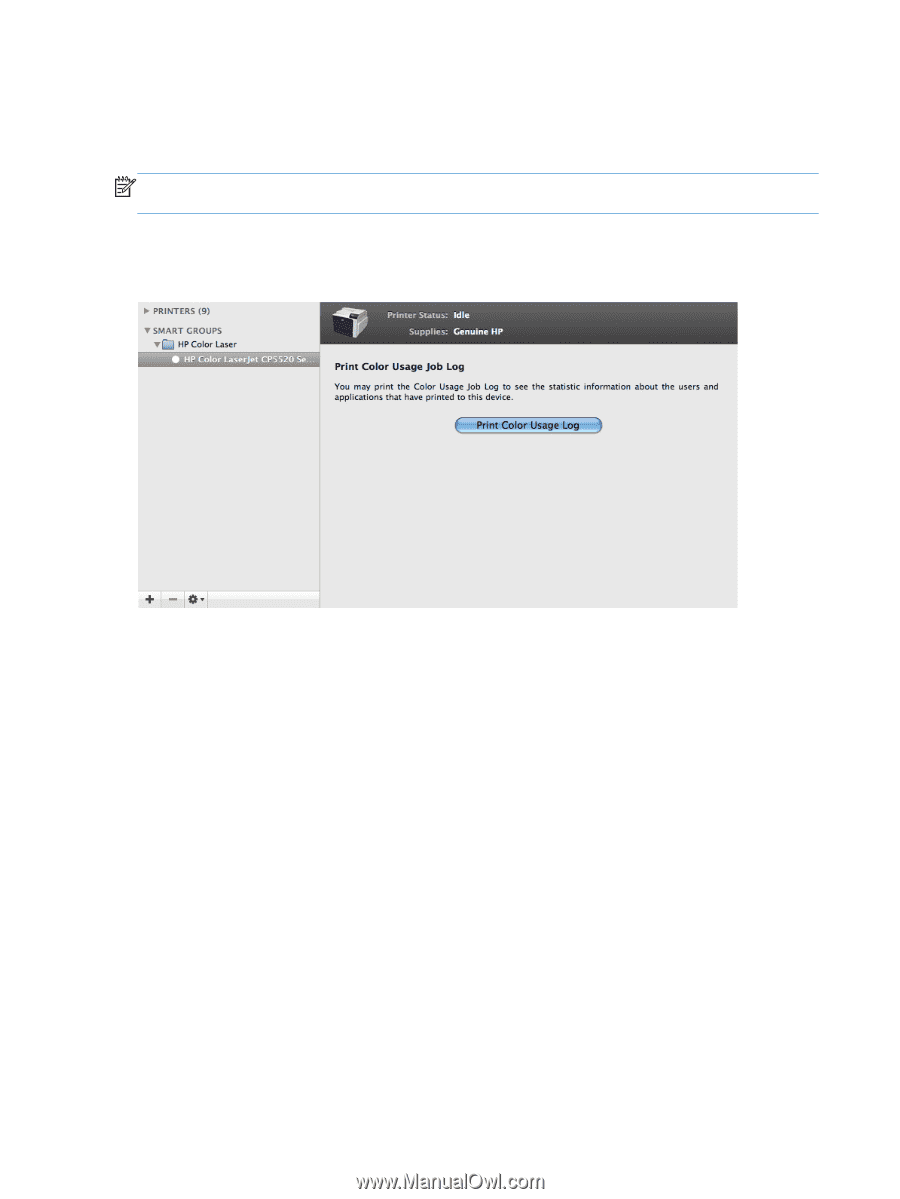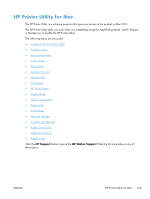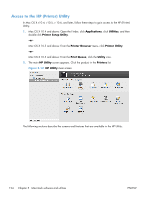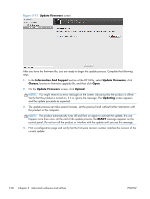HP Color LaserJet Enterprise CP5525 HP Color LaserJet Enterprise CP5520 - Soft - Page 142
Color Usage, View Configuration Information And Support, Print Color Usage Job Log
 |
View all HP Color LaserJet Enterprise CP5525 manuals
Add to My Manuals
Save this manual to your list of manuals |
Page 142 highlights
The product configuration page shows other settings; click View Configuration Page . Color Usage NOTE: Functionality for this option is not supported on this product in the HP Printer Utility for Mac. Use the Embedded Web Server to use this functionality. In the Information And Support section of the HP Utility, click Color Usage to open a screen and print a color-usage job log. Figure 5-15 Print Color Usage Job Log screen Click Print Color Usage Log to print a page that shows information about users, print jobs, and software programs that have printed to the HP Color LaserJet Enterprise CP5520 Series Printer product. In addition, the color-usage log lists the following details about print jobs: ● Date and time ● Total number of jobs ● Mono (monochrome, or black-and-white) sides ● Color sides ● paper sheets 126 Chapter 5 Macintosh software and utilities ENWW