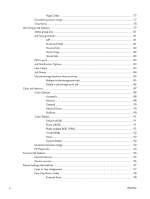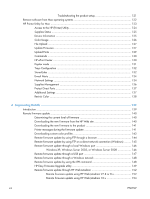Use the Back, Next, Finish, and Cancel buttons
..........................................................
27
Set a default printer
.................................................................................................
27
Install optional software
..........................................................................................................
28
Uninstall software
...................................................................................................................
30
Uninstall component list
...........................................................................................
30
Uninstall the printer driver by using the Windows Add or Remove Programs feature
........
31
Uninstall the printer driver by using the Server Properties feature
...................................
32
4
HP PCL 6 print driver for Windows
.................................................................................
35
Introduction
...........................................................................................................................
35
Change the printer driver settings for Windows
.........................................................................
36
Properties tab set
....................................................................................................
37
Printing Preferences tab set
.......................................................................................
37
Document preview image
..........................................................................
37
Help system
...........................................................................................................................
38
“What's this?” Help
.................................................................................................
38
Incompatible Print Settings messages
.........................................................................
38
Advanced tab features
............................................................................................................
40
Paper/Output
.........................................................................................................
40
Copy Count
.............................................................................................
41
Graphic
.................................................................................................................
41
Image Color Management
........................................................................
41
True Type Font
.........................................................................................
41
Document Options
..................................................................................................
42
Advanced Printing Features
.......................................................................
42
Print Optimizations
...................................................................................
42
Printer Features
........................................................................................
43
Layout Options
........................................................................................
43
Printing Shortcuts tab features
..................................................................................................
45
Use defined printing shortcuts
...................................................................................
46
General Everyday Printing
.........................................................................
46
Paper sizes
...............................................................................
46
Paper source
............................................................................
48
Pages per sheet
.........................................................................
48
Print on both sides
.....................................................................
48
Paper type
................................................................................
49
Orientation
...............................................................................
50
Eco-print (Two-sided Printing)
.....................................................................
50
Factory Defaults
.......................................................................................
50
Envelopes
................................................................................................
51
Create a custom printing shortcut
..............................................................................
51
iv
ENWW