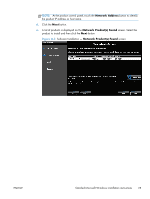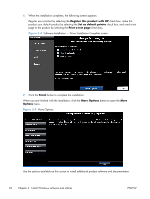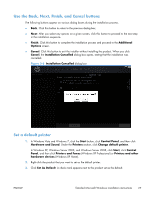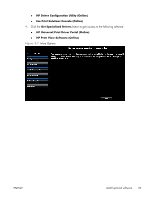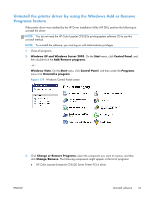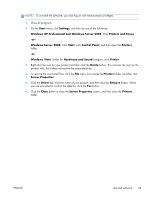HP Color LaserJet Enterprise CP5525 HP Color LaserJet Enterprise CP5520 - Soft - Page 46
Uninstall software, Uninstall component list
 |
View all HP Color LaserJet Enterprise CP5525 manuals
Add to My Manuals
Save this manual to your list of manuals |
Page 46 highlights
Uninstall software NOTE: If the printer driver was installed by using the HP Driver Installation Utility, follow the instructions in the Uninstall the printer driver by using the Windows Add or Remove Programs feature on page 31. If the driver was installed using the Add Printer Wizard, follow the instructions in the Uninstall the printer driver by using the Server Properties feature on page 32. Uninstall component list You can remove the following product components from your computer by using the Windows Add or Remove Programs feature: ● HP Color LaserJet Enterprise CP5520 Series Printer PCL 6 driver 30 Chapter 3 Install Windows software and utilities ENWW
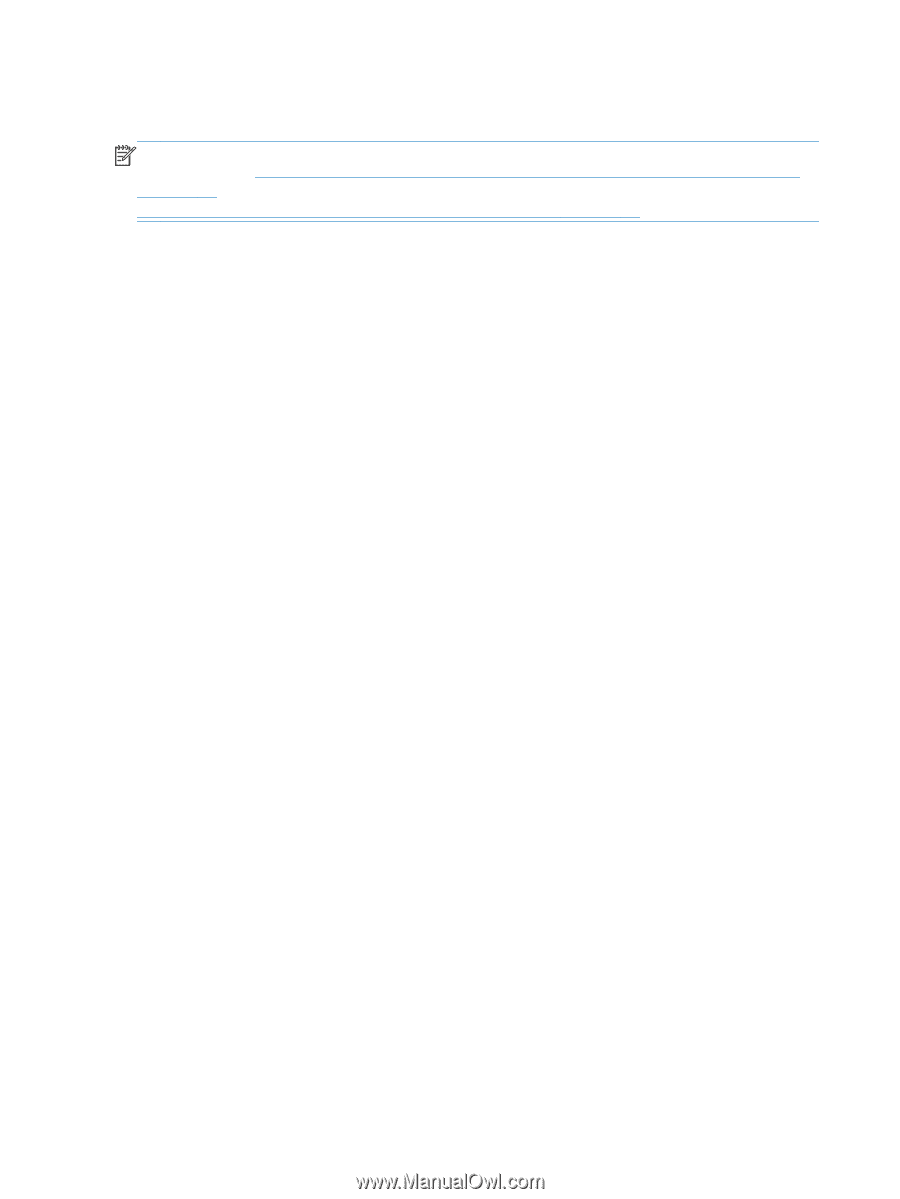
Uninstall software
NOTE:
If the printer driver was installed by using the HP Driver Installation Utility, follow the
instructions in the
Uninstall the printer driver by using the Windows Add or Remove Programs feature
on page
31
. If the driver was installed using the Add Printer Wizard, follow the instructions in the
Uninstall the printer driver by using the Server Properties feature
on page
32
.
Uninstall component list
You can remove the following product components from your computer by using the Windows Add or
Remove Programs feature:
●
HP Color LaserJet Enterprise CP5520 Series Printer PCL 6 driver
30
Chapter 3
Install Windows software and utilities
ENWW